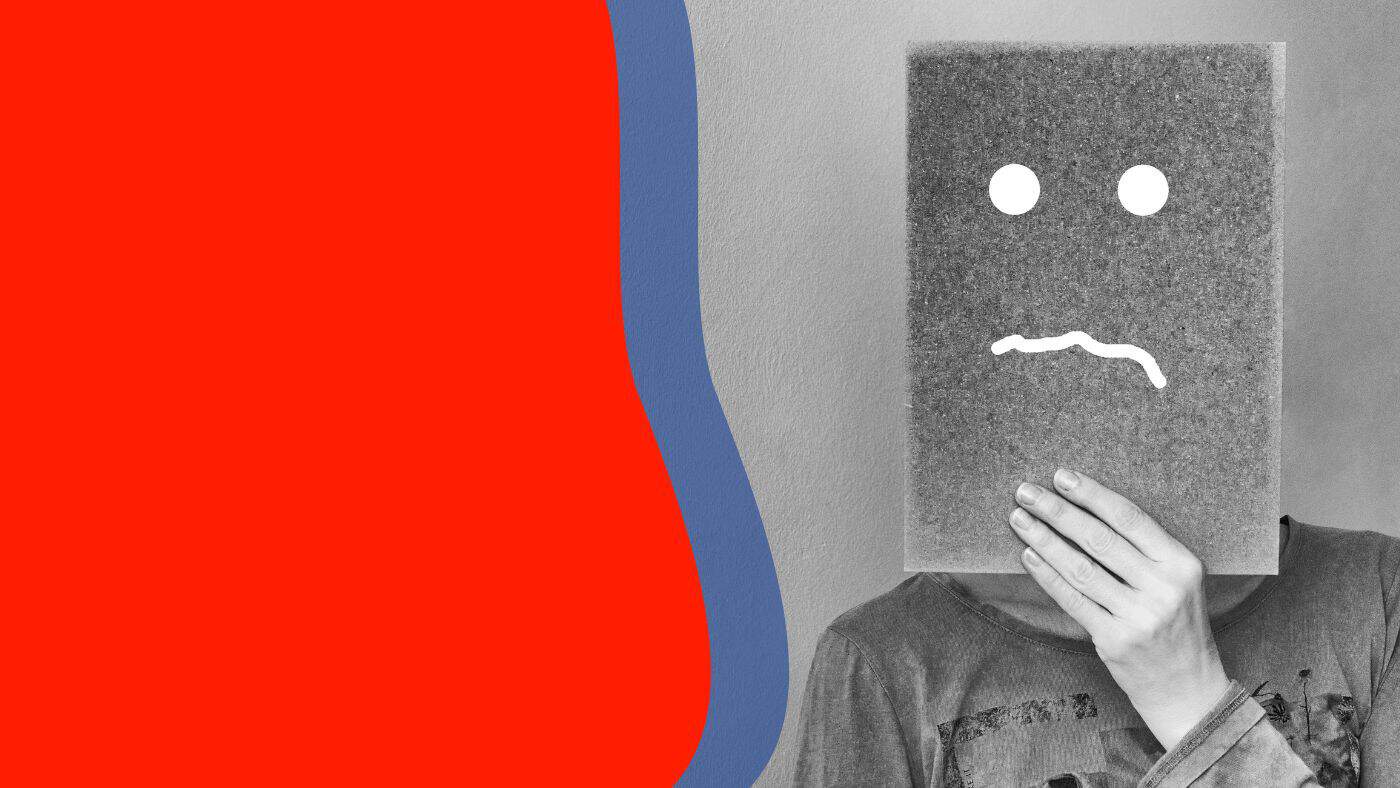If for some reason you want to delete your Calley account and all the data in it,
you can do it right from your Calley Web Panel.
WATCH THE VIDEO TO KNOW HOW TO DO IT.
If you are a Registered and Logged Calley User, you can delete your account and associated data using the button below. If you are not logged in you will be prompted to log in to your account.
Deleting your Calley Autodialer account is straightforward, whether via the web panel or the mobile app. Remember, once your account is deleted, all associated data is permanently removed from the Calley ecosystem, so be sure you want to proceed before taking this step.