feedback-wise-report
The Feedback Wise Call Report is a powerful tool available in both Calley Pro and Calley Team Admin panels, designed to help you track, analyze, and optimize your call campaigns. This report provides insights into call outcomes, feedback trends, and agent performance, making it easier to identify opportunities for improvement. Whether you're an individual user or managing a team, the report enables you to prioritize leads, refine strategies, and boost overall efficiency.
Feedback Wise Call Report on Calley Pro Panel
The Feedback Wise Call Report in the Calley Pro Panel provides an intuitive way to track and analyze feedback from your call campaigns. This guide explains how to use the report effectively and interpret its data.
Accessing the Feedback Wise Call Report
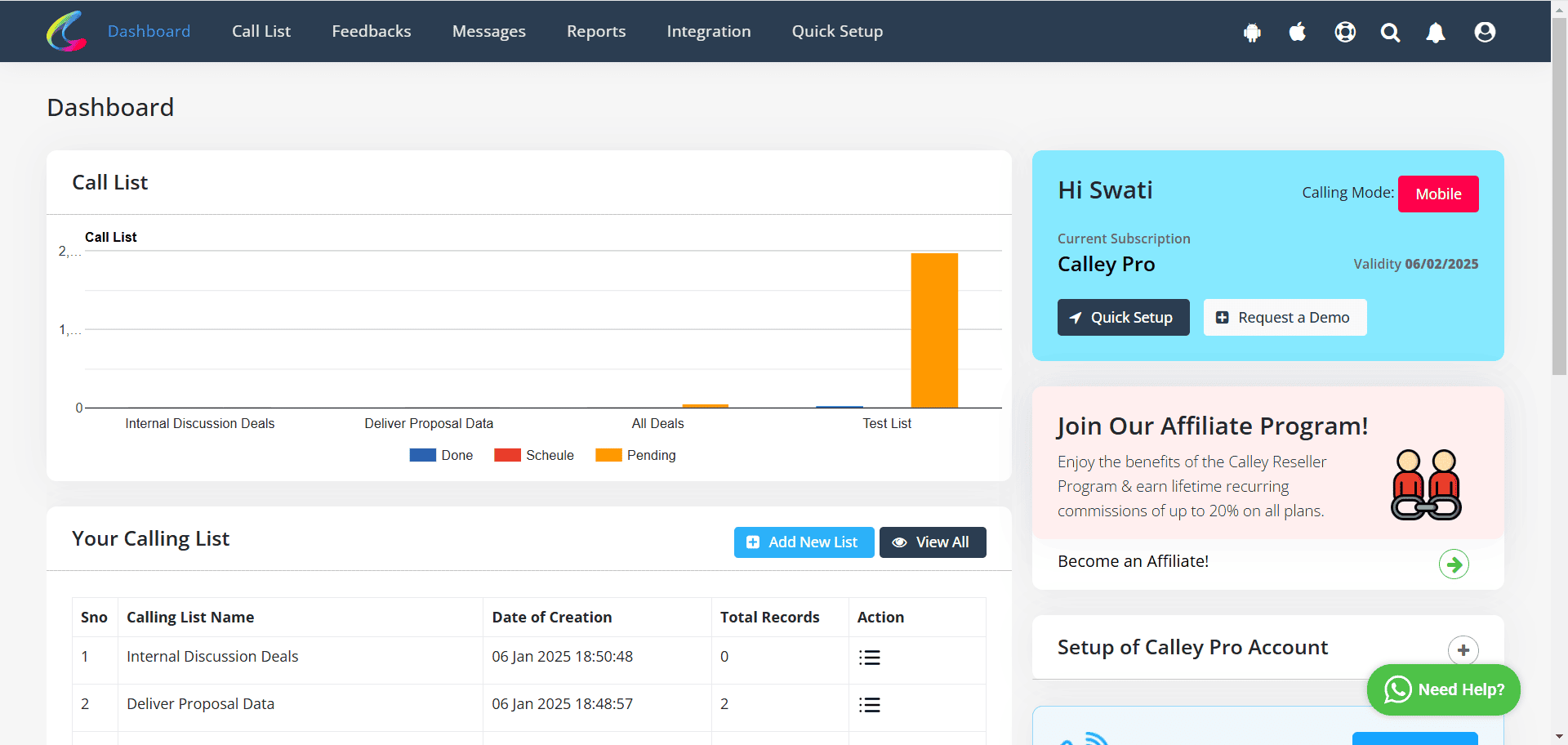
Features of the Feedback Wise Call Report
This report is designed to help you monitor and evaluate the feedback from your call campaigns. It provides insights into the performance of your campaigns by summarizing the types of feedback received (e.g., "Interested," "Skipped," "Not Connected") and identifying trends across different calling lists or time periods. These insights enable you to improve your call strategies and prioritize follow-ups effectively.
Analyzing the Report
1. Identify Trends:
2. Focus on Key Feedback:
3. Optimize Campaigns:
Feedback Wise Call Report on Calley Team Admin Panel
The Feedback Wise Call Report in the Calley Team Admin Panel helps you track and evaluate feedback collected by your agents during call campaigns. This report provides actionable insights into call outcomes and agent performance, enabling you to enhance your call strategies.
Accessing the Feedback Wise Call Report
Features of the Feedback Wise Call Report
This report is designed to help you:
Analyzing the Report
1. Monitor Feedback Trends:
2. Evaluate Agent Performance:
3. Optimize Campaigns:
This report helps you improve your call campaigns and make managing team performance easier.
The Feedback Wise Call Report empowers you with valuable insights to make data-driven decisions for your call campaigns. Whether you're using Calley Pro or managing a team in Calley Team Admin, this tool ensures you stay on top of your performance and maximize results effectively. Utilize it to transform feedback into actionable steps for success.
Checkout here > Pricing Plans for Calley Auto Dialer App
Link to > Full Feature List of Calley AutoDialer
Do you want to Subscribe to a Free Auto Dialer with a limit of 25 calls per day?
WE KNOW YOU WILL HAVE QUESTIONS.
We would love to answer all your questions to get you started with Autodialing using The Calley Auto Dialer app.

