SMS & Whatsapp Message Automation with Calley Autodialer App
Think... your agent called a lead and the lead said,
Send me more information on Whatsapp 🙂 or...
The lead did not pick up the call and your agent wants to send them a Missed Call SMS message. What should they do, compose a message at that time and send them with incorrect grammar, incorrect spellings and pathetic formatting...
For this we have created a functionality for Calley PRO & Calley Teams subscribers that allows them to send a Whatsapp or an SMS message to the lead at the end of the call.
and the best thing, as admin you can create the message templates well before in advance.
How to create an SMS / Whatsapp Template ?
You can create templates for SMS / Whatsapp thru Calley Web Panel.
Go to https://www.getcalley.com/ and click on Sign In link on the top navigation bar.
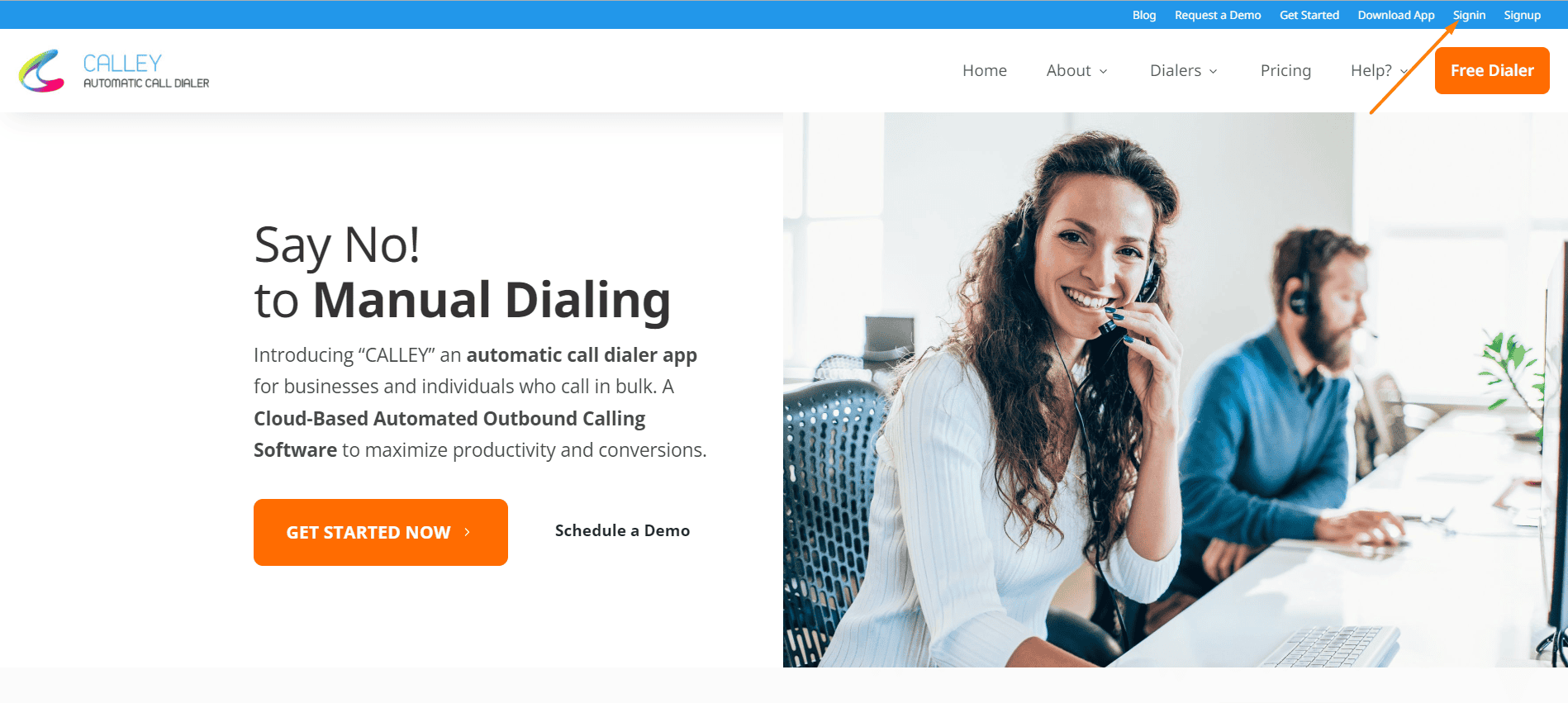
Login with the valid credentials that you used when creating your Calley Account.
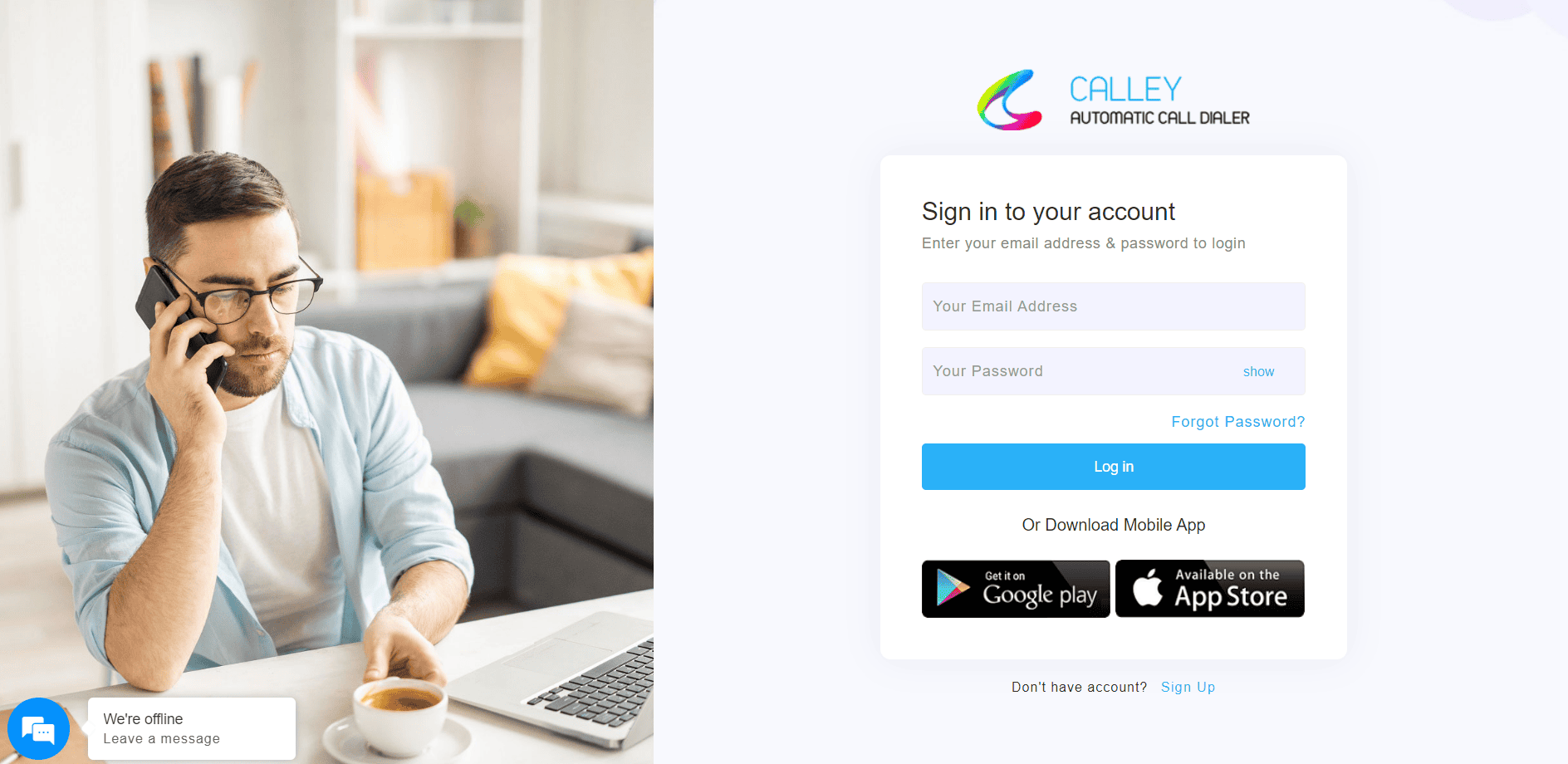
Go to Top Navigation > Messages > SMS/WhatsApp > Message Templates after login.
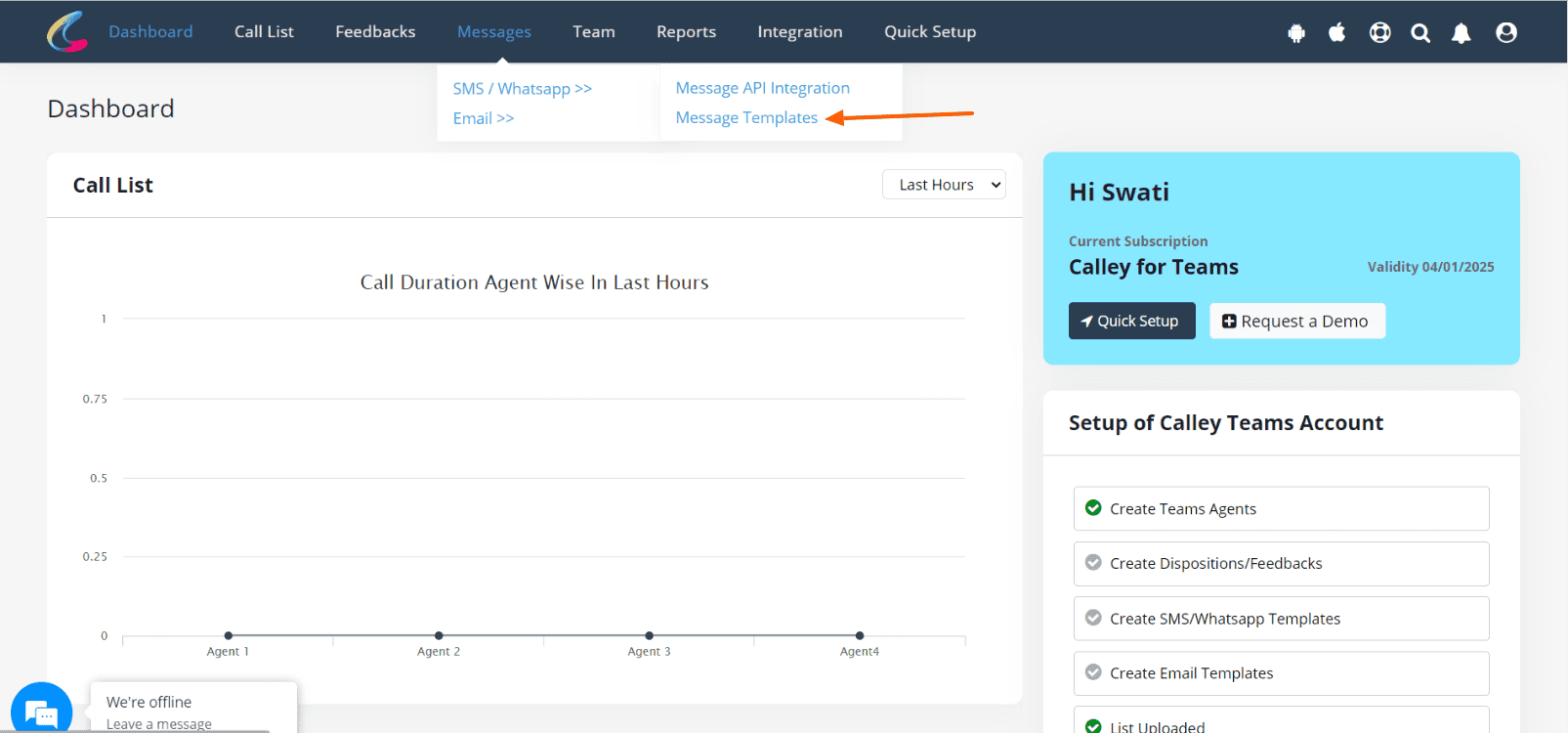
Fill in the Heading and Description (What you want to send as a message). You can leave the Profile blank in case you are not using an SMS API in which case the SMS will be sent thru the number that you are using on the mobile phone.
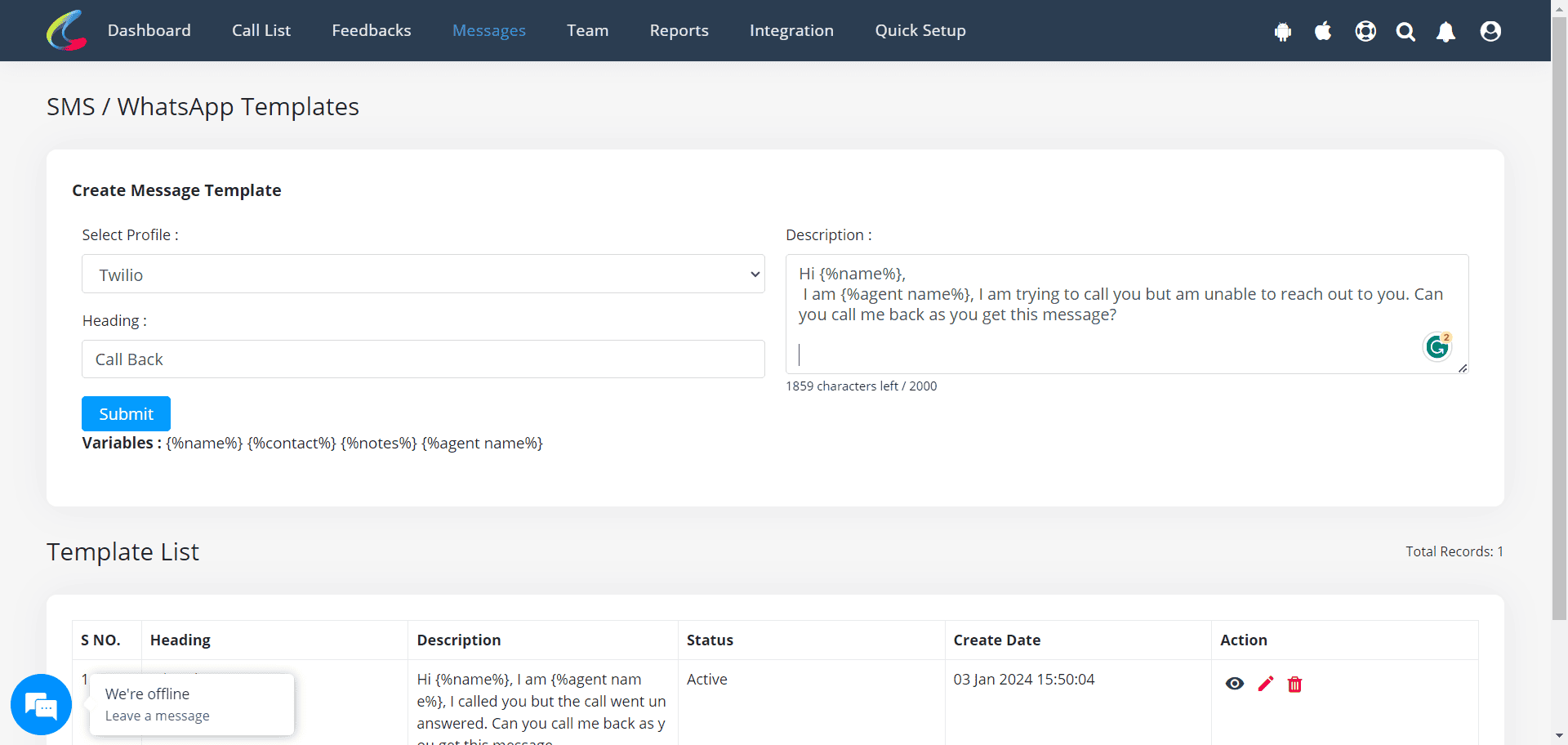
Now head to the CalleyACD Mobile app; as you make a call, you will see the SMS / WhatsApp template is available to be sent at the Post Call Feedback Screen.
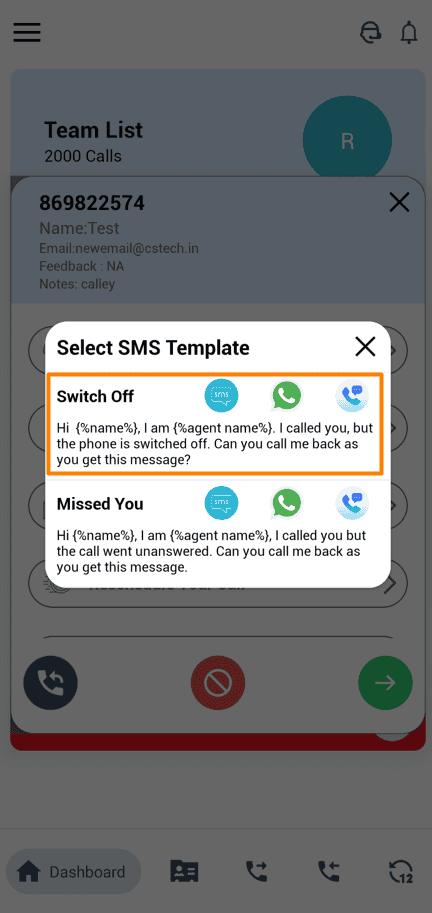
To send an SMS message thru your Mobile Phone, click on this link
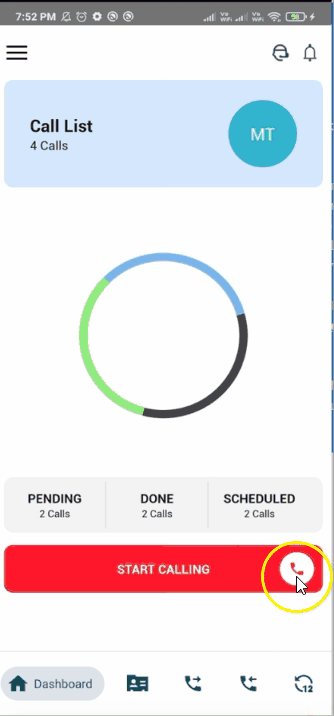
To send the message via Whatsapp, click the link below.
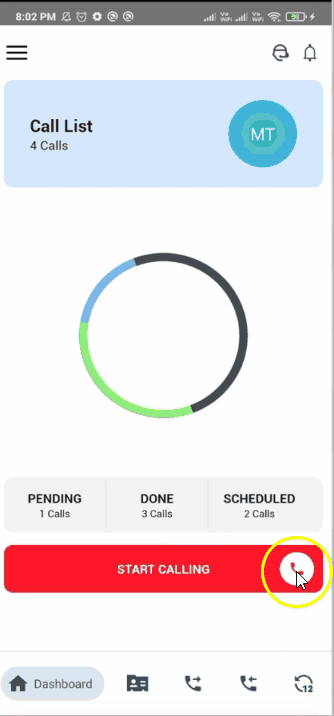
Boost Workflow with Message & Whatsapp Templates
No need to type messages manually after each call.
Send well-structured messages every time.
Easily send missed call messages or product details.
Keep leads informed without extra effort.
Automate repetitive messaging tasks.
Creating and using SMS/WhatsApp message templates in Calley helps businesses save time and improve communication with leads.
With a Calley Pro or Teams subscription, you can send instant follow-ups, appointment reminders, or product details without typing the same message repeatedly.
If you’re on Calley Personal, consider upgrading to use this feature - Signup for a 7 Days Free Trial.
Start optimizing your follow-ups today!
Checkout here > Pricing Plans for Calley Auto Dialer App
Link to > Full Feature List of Calley AutoDialer
Do you want to Subscribe to a Free Auto Dialer with a limit of 25 calls per day?
WE KNOW YOU WILL HAVE QUESTIONS.
We would love to answer all your questions to get you started with Autodialing using The Calley Auto Dialer app.
