How to log Incoming Calls using Calley Autodialer App?
The Calley Autodialer App now allows Calley Pro and Teams users to log incoming calls, making it easier to track and manage interactions with leads and customers. This feature helps users keep a complete call history, including both outgoing and incoming calls, ensuring no lead is missed. Follow the steps below to enable and use the incoming call logging feature in Calley.
How to Enable and Use Incoming Call Logging?
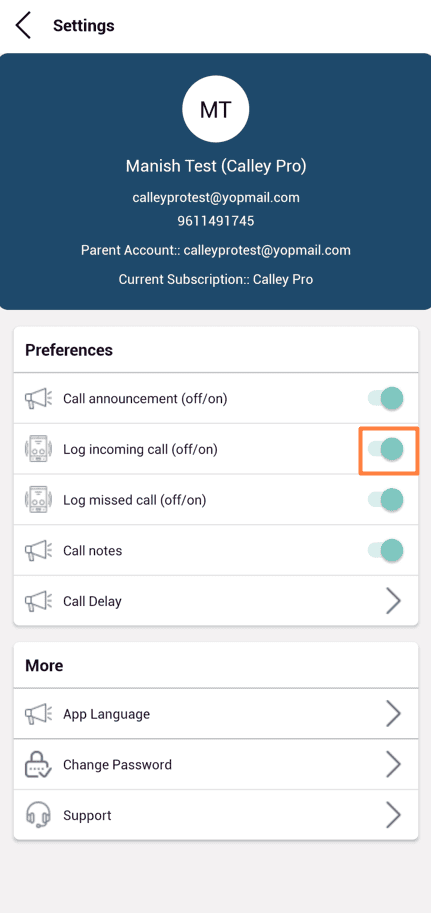
How This Feature Helps Your Business
The incoming call logging feature in Calley helps businesses keep track of both outgoing and incoming calls, ensuring a complete call history for better follow-ups and improved lead management. This feature is available for Calley Pro and Teams users on Android devices. Enable it today and never lose track of an important call!
Checkout here > Pricing Plans for Calley Auto Dialer App
Link to > Full Feature List of Calley AutoDialer
Do you want to Subscribe to a Free Auto Dialer with a limit of 25 calls per day?
WE KNOW YOU WILL HAVE QUESTIONS.
We would love to answer all your questions to get you started with Autodialing using The Calley Auto Dialer app.

