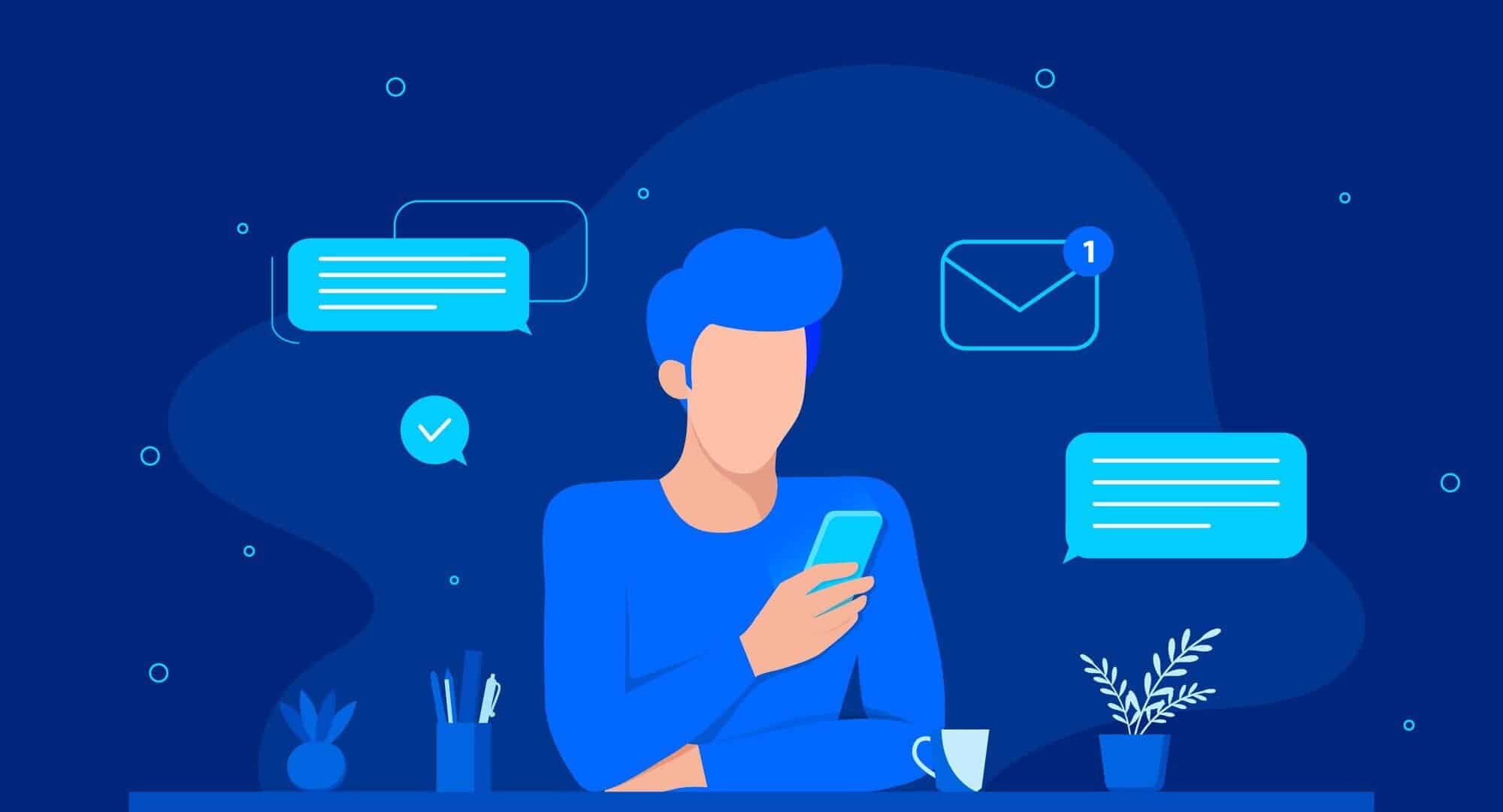Integrating 1msg with Calley for SMS Automation
Reaching your customers quickly is important, and SMS is one of the best ways to do it. 1msg is an SMS service that lets you send text messages automatically. By linking 1msg with Calley, you can send SMS messages right from your Calley web panel. This helps you follow up with contacts, send reminders, and keep your communication smooth. This guide will show you how to set it up and use it easily.
Why Use 1msg with Calley?
What You Need Before You Start?
Setup and Sending SMS from 1MSG API
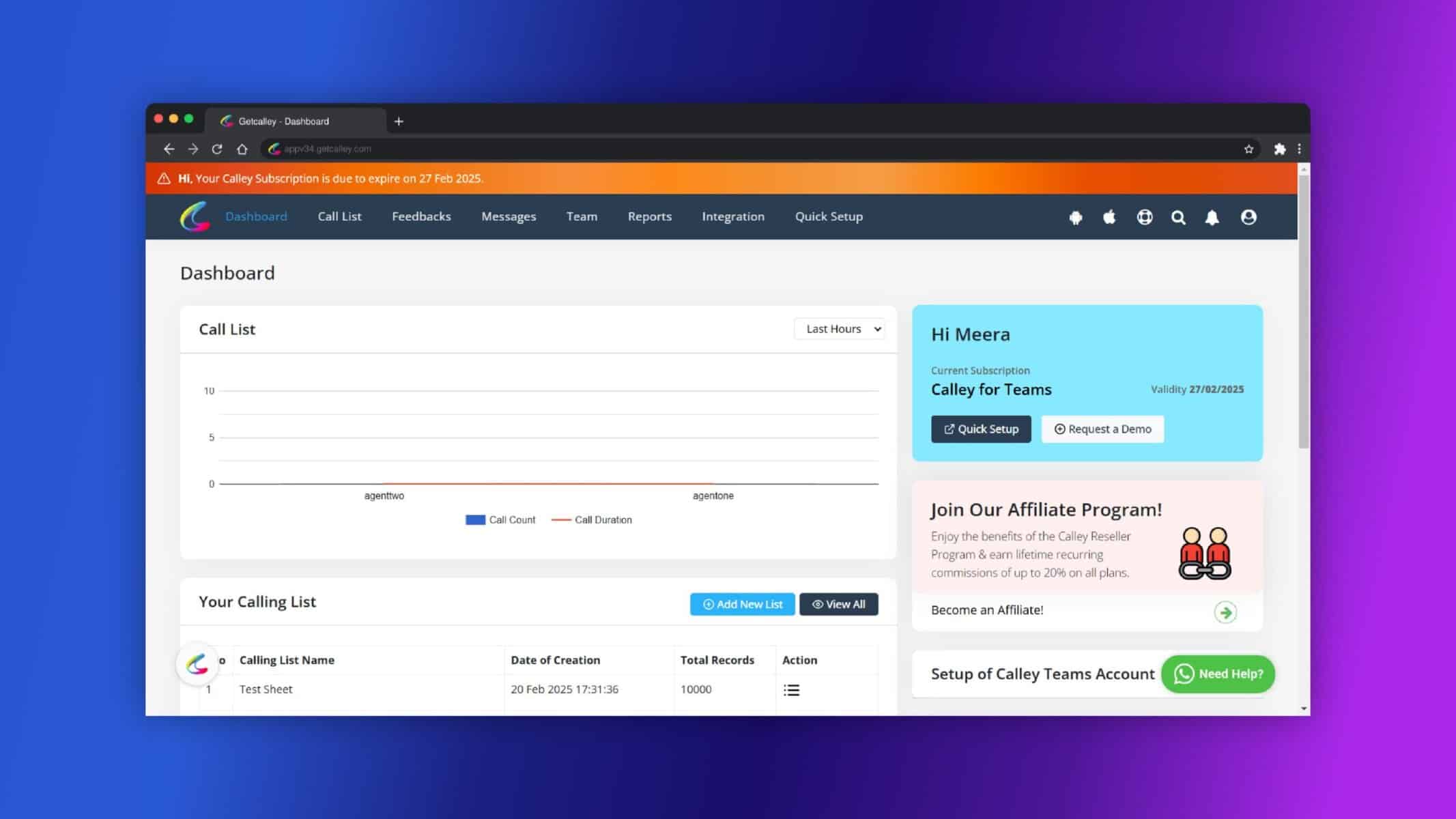
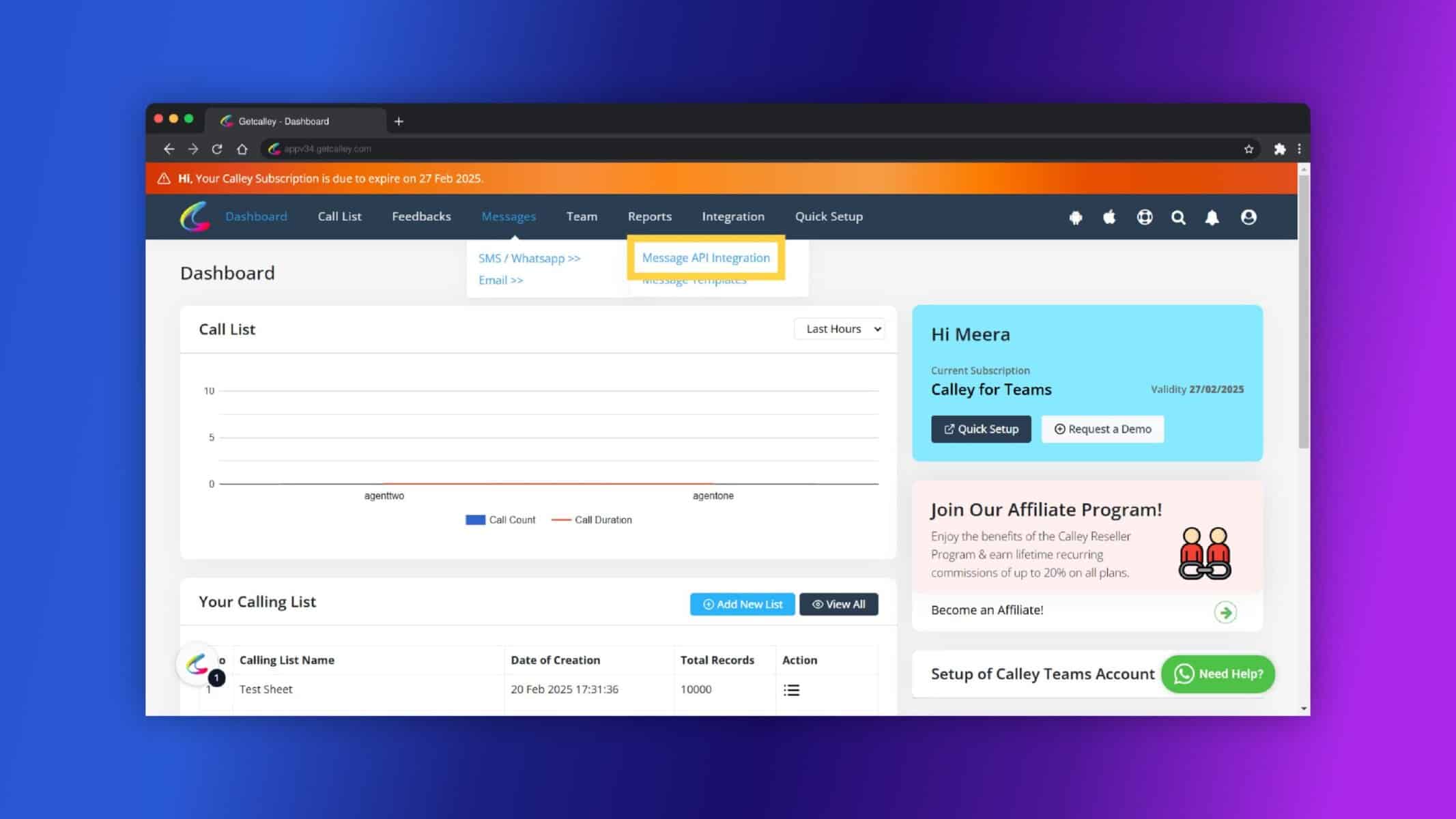
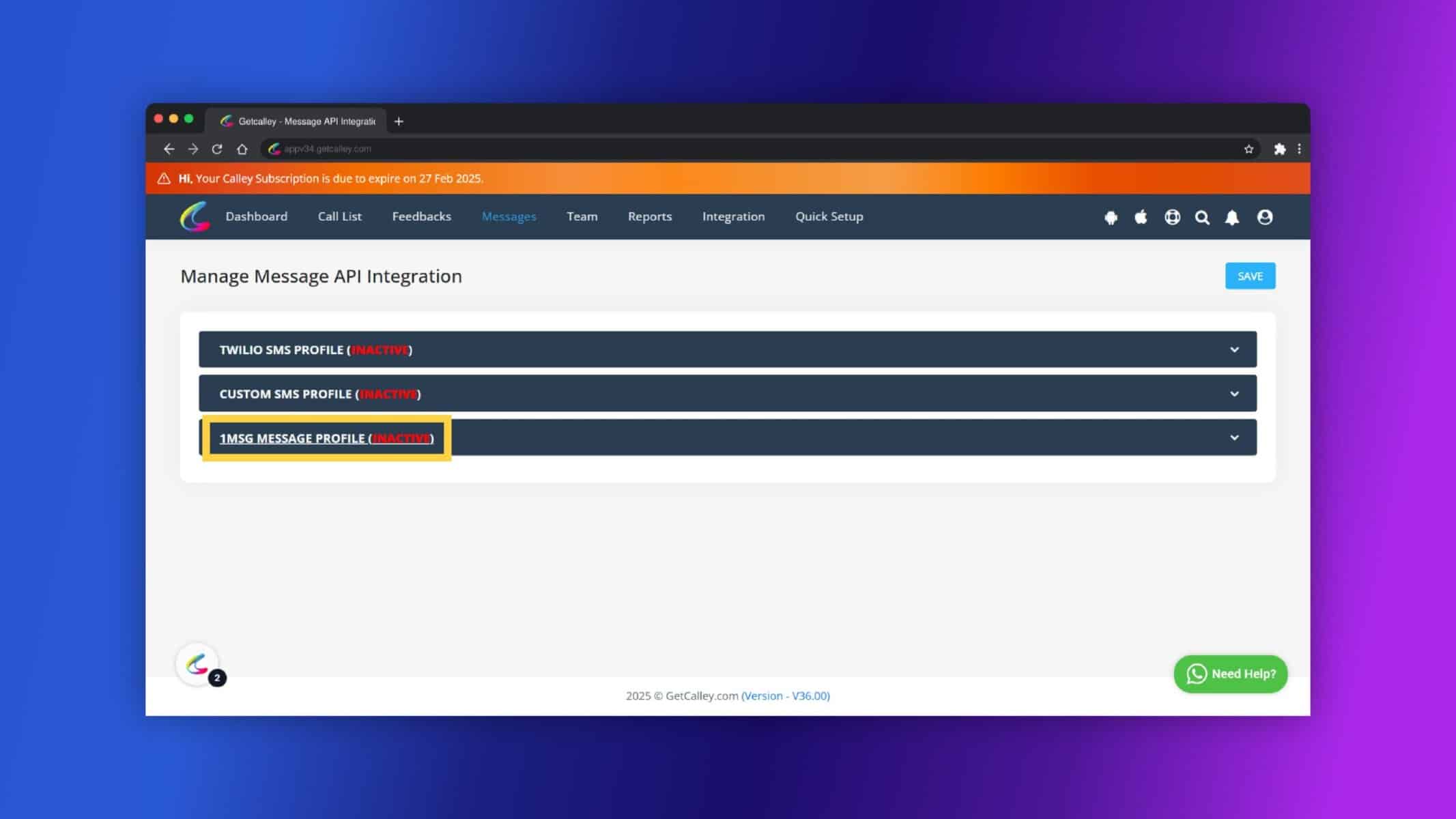
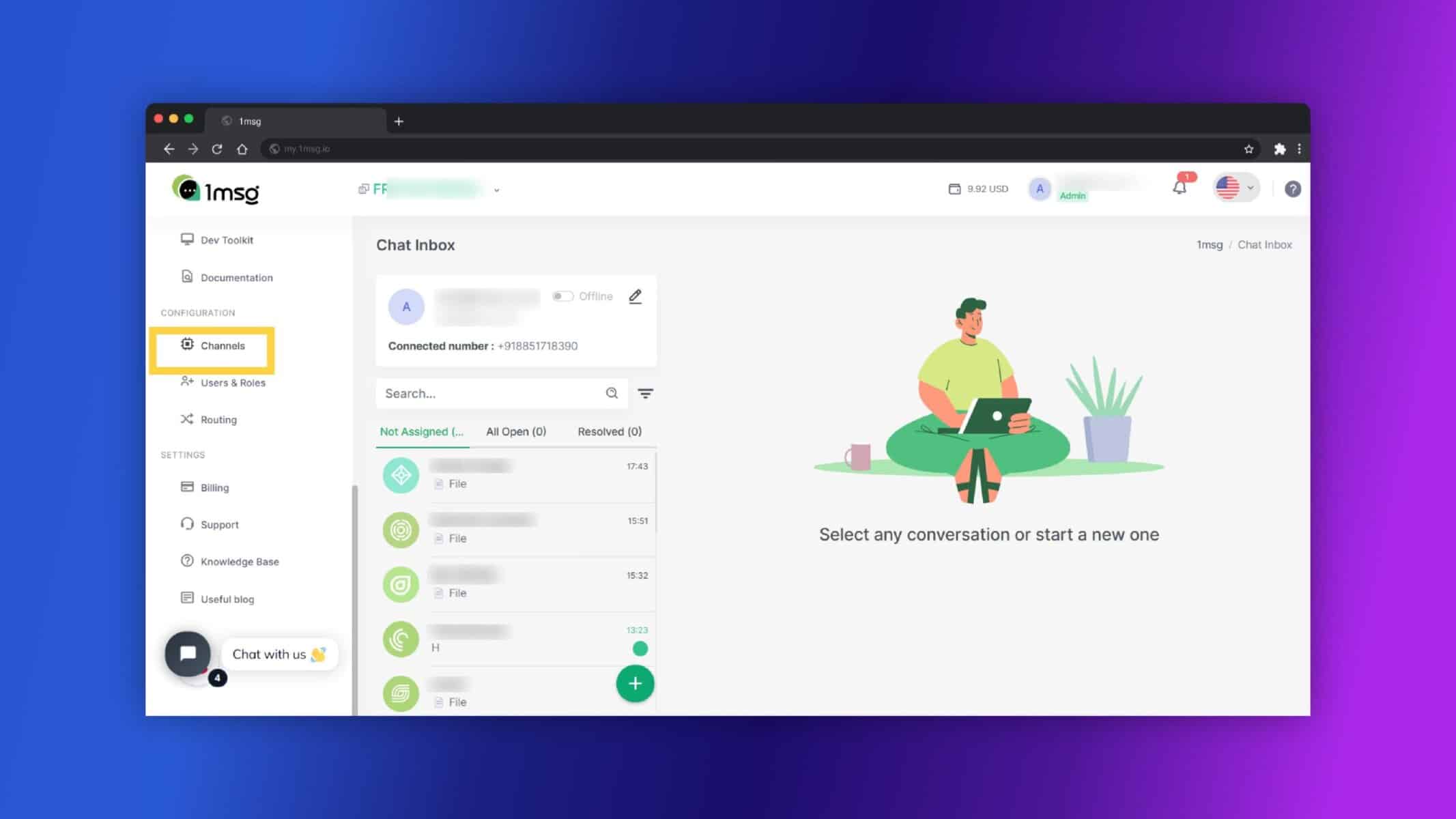
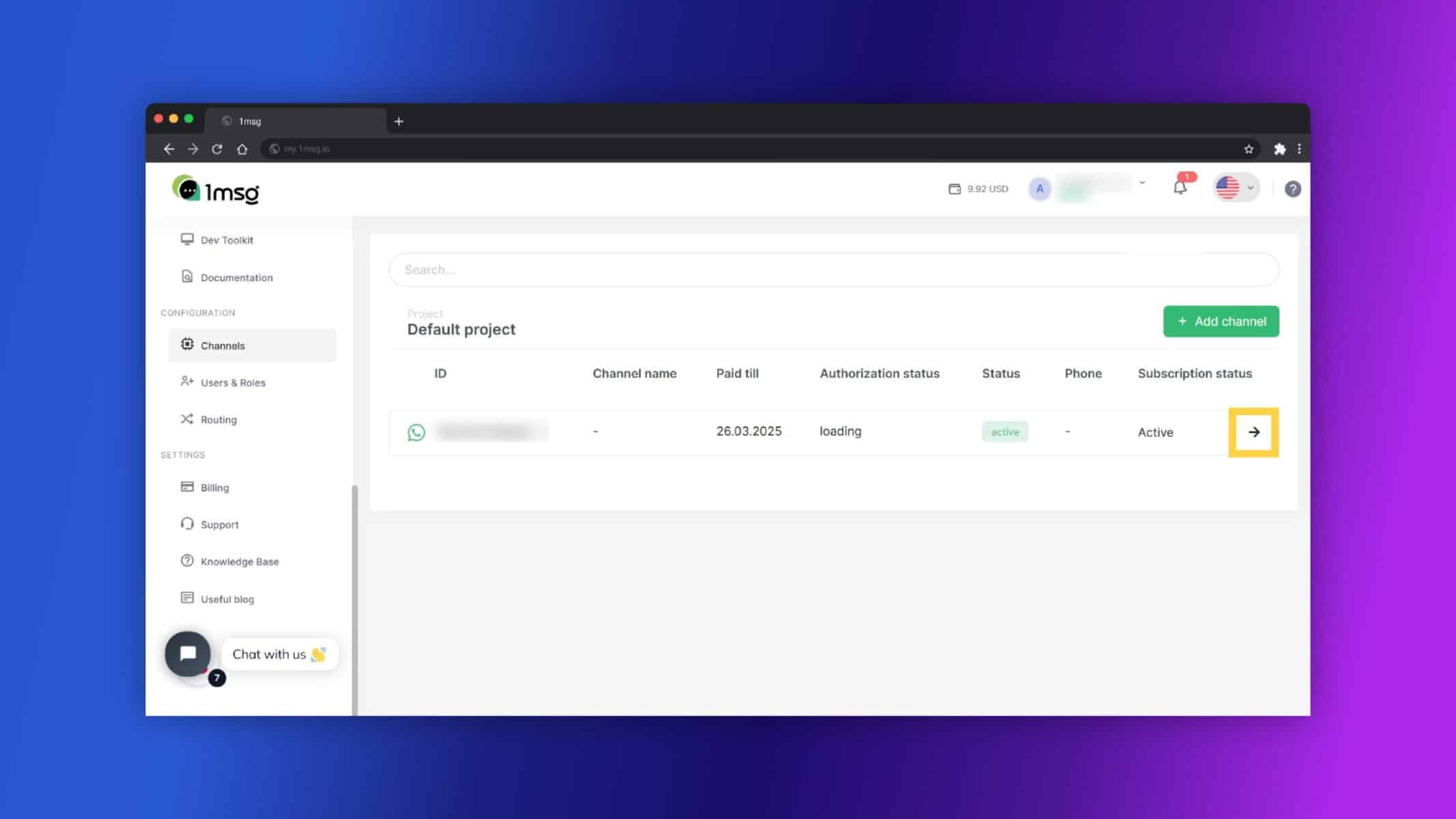
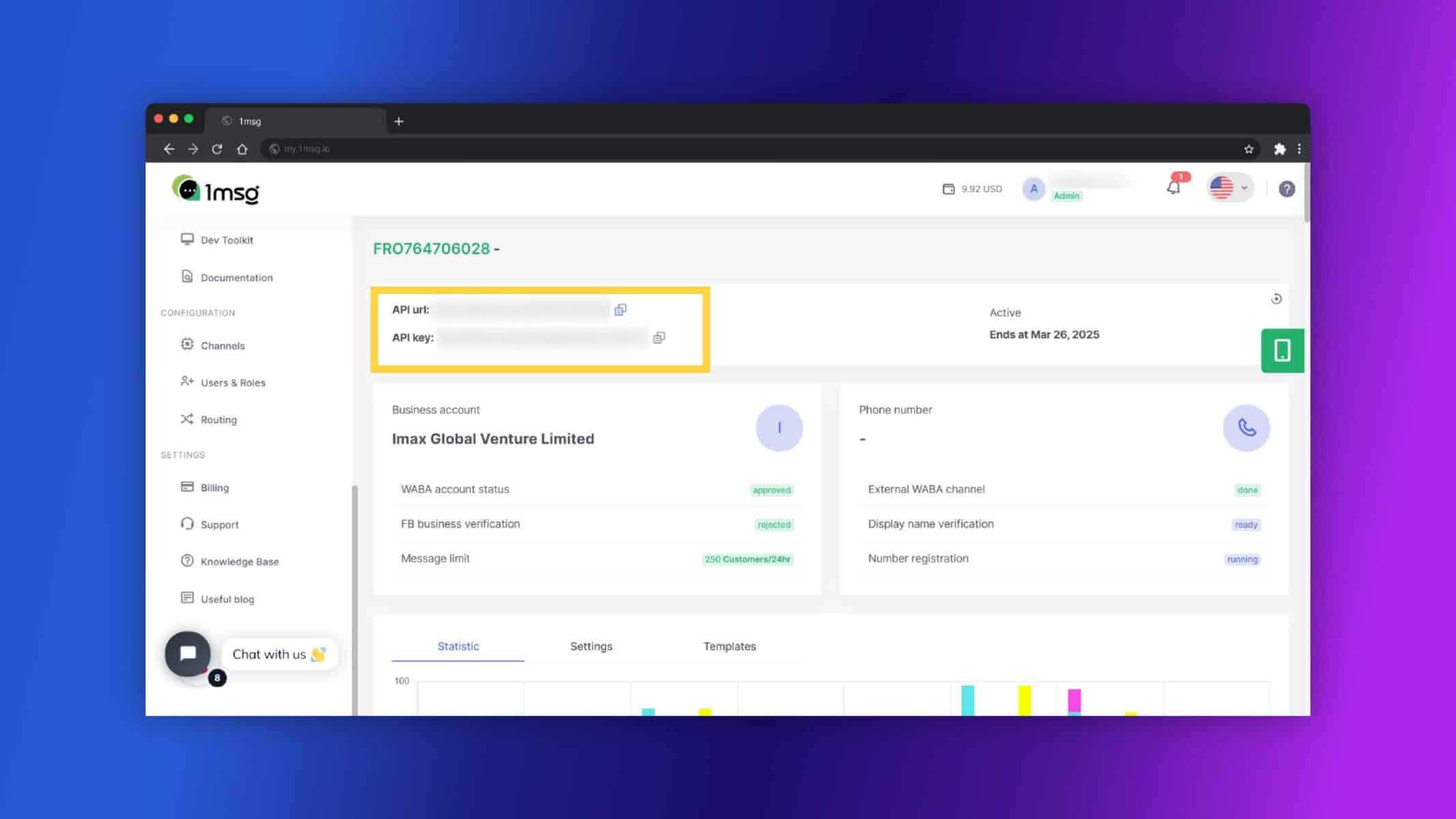
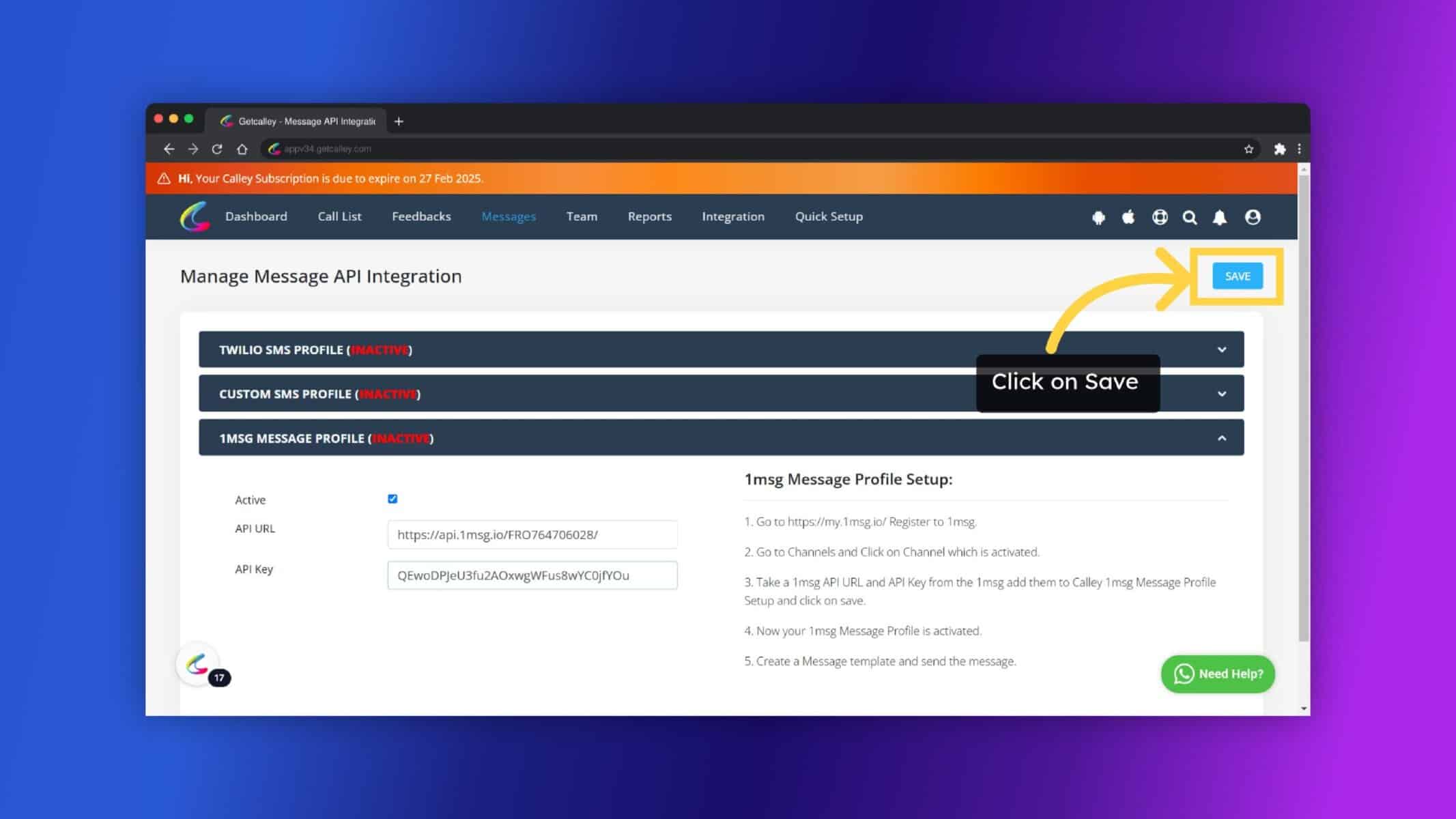
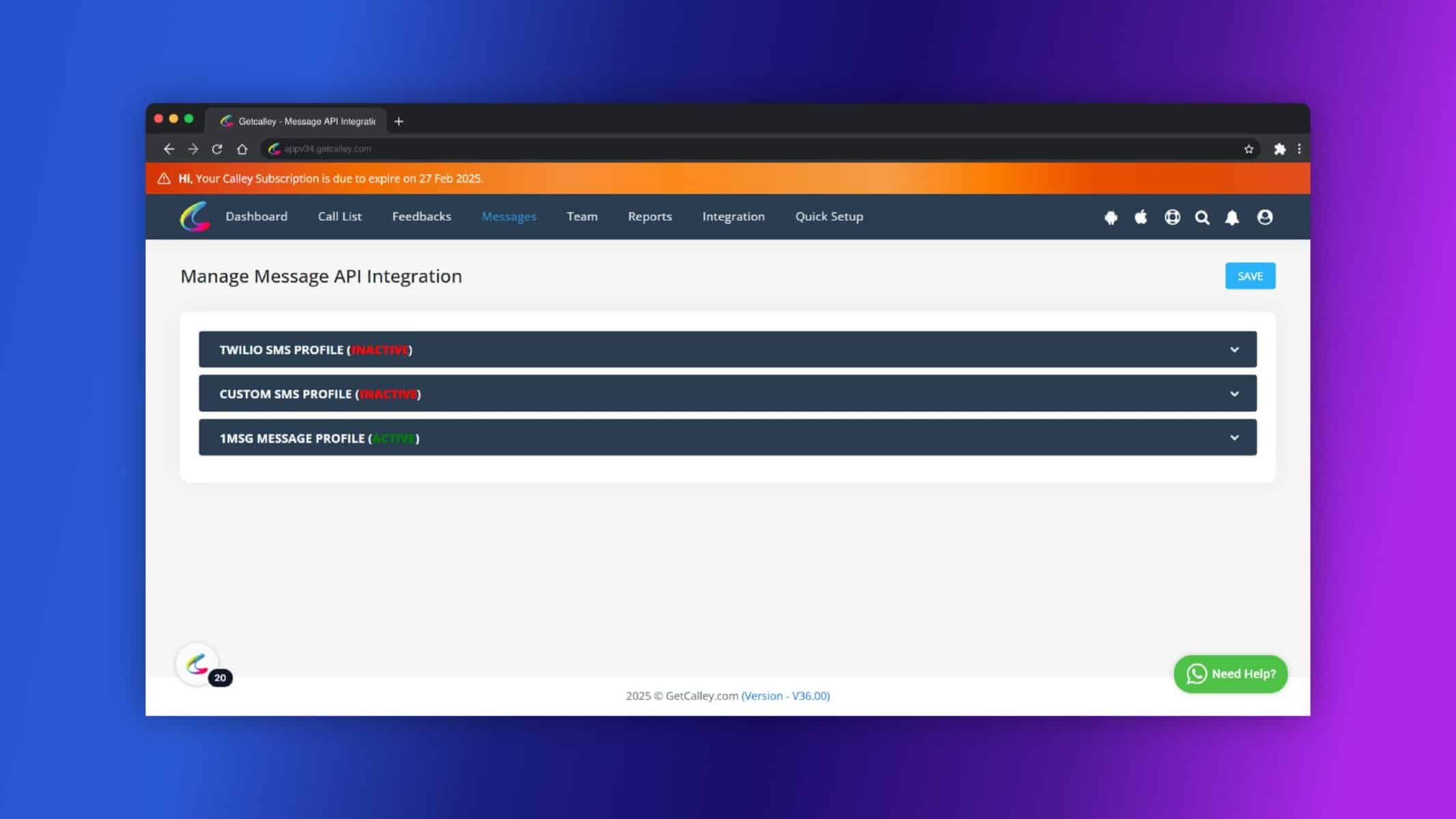
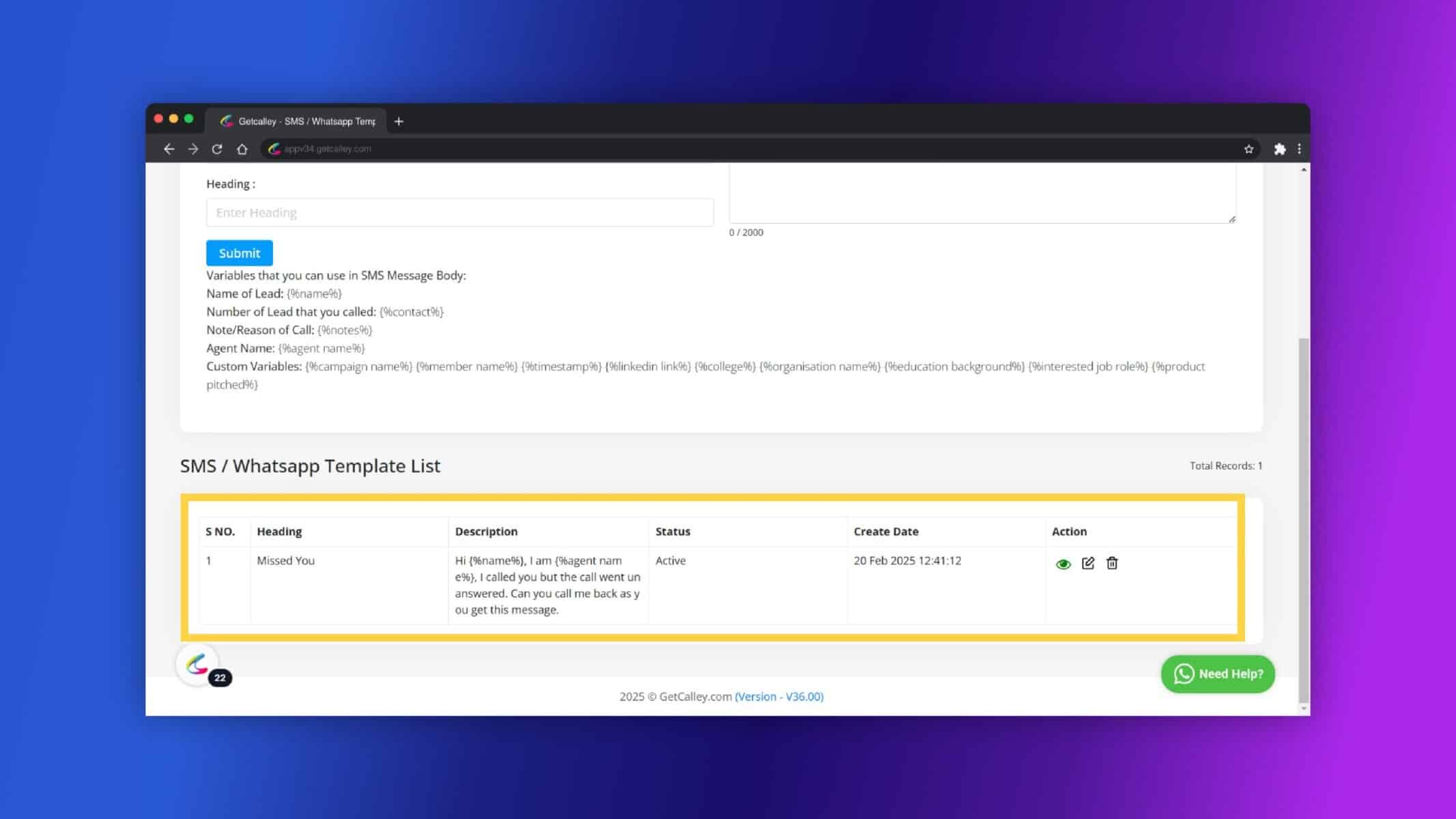
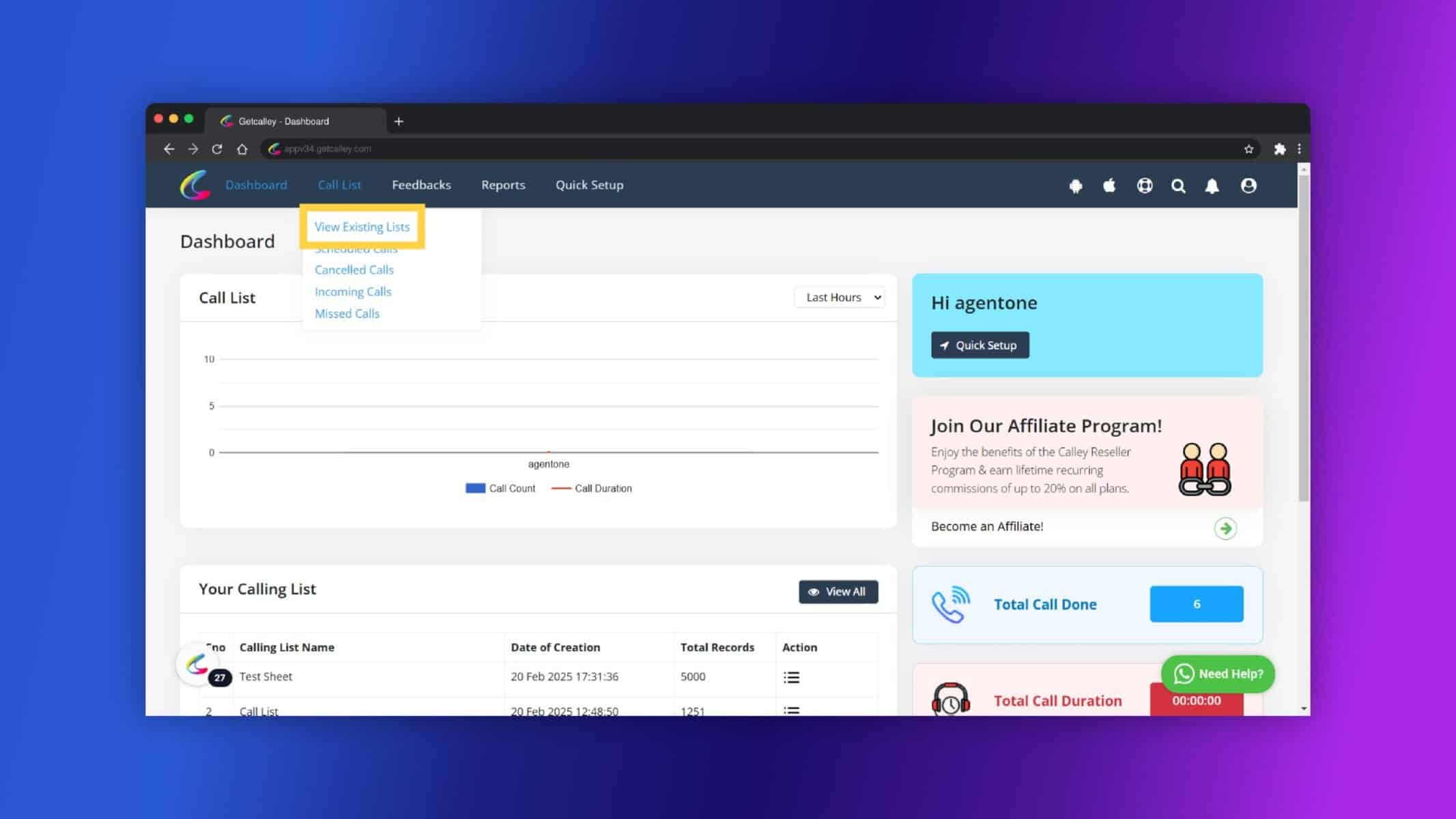
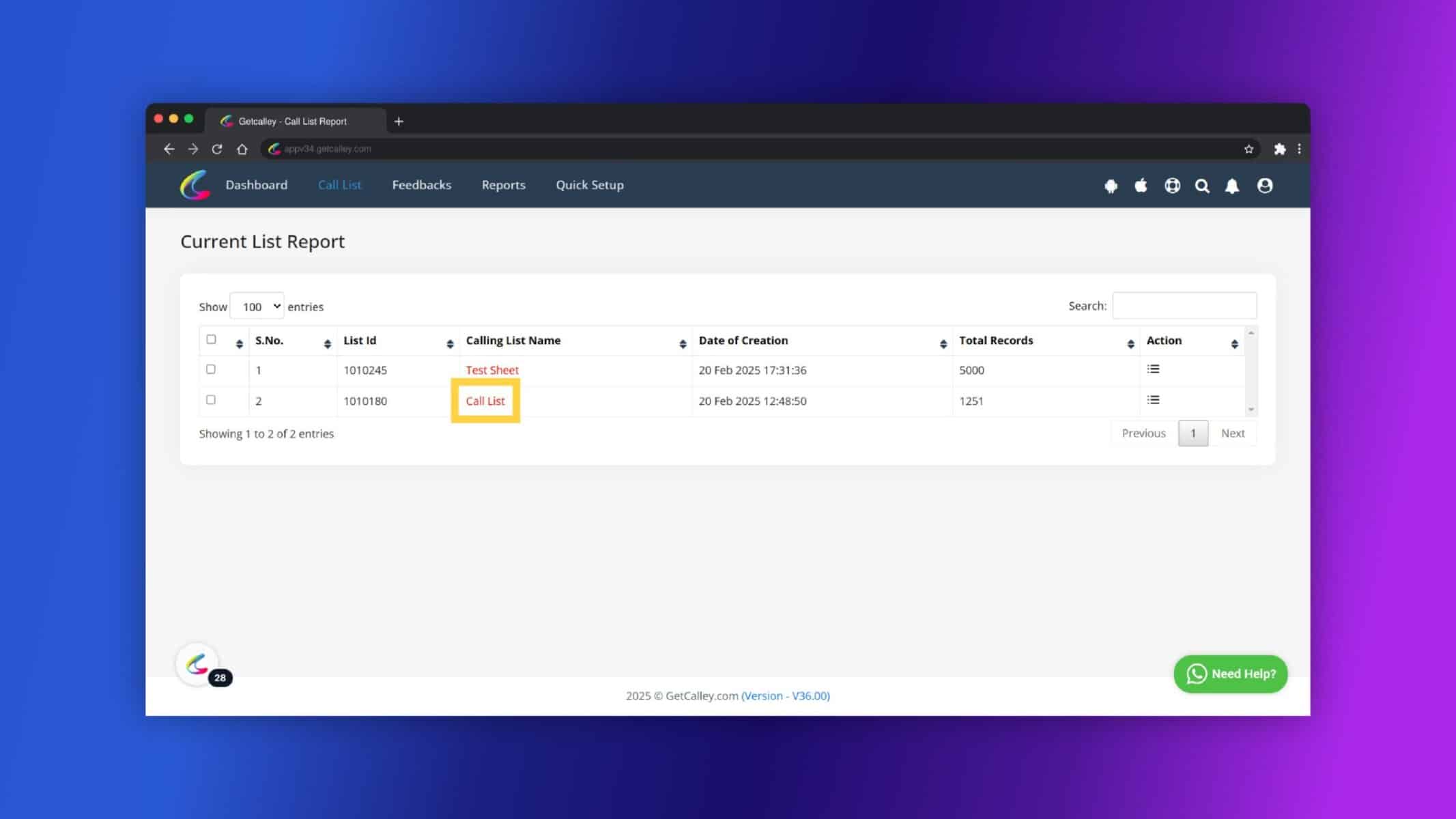
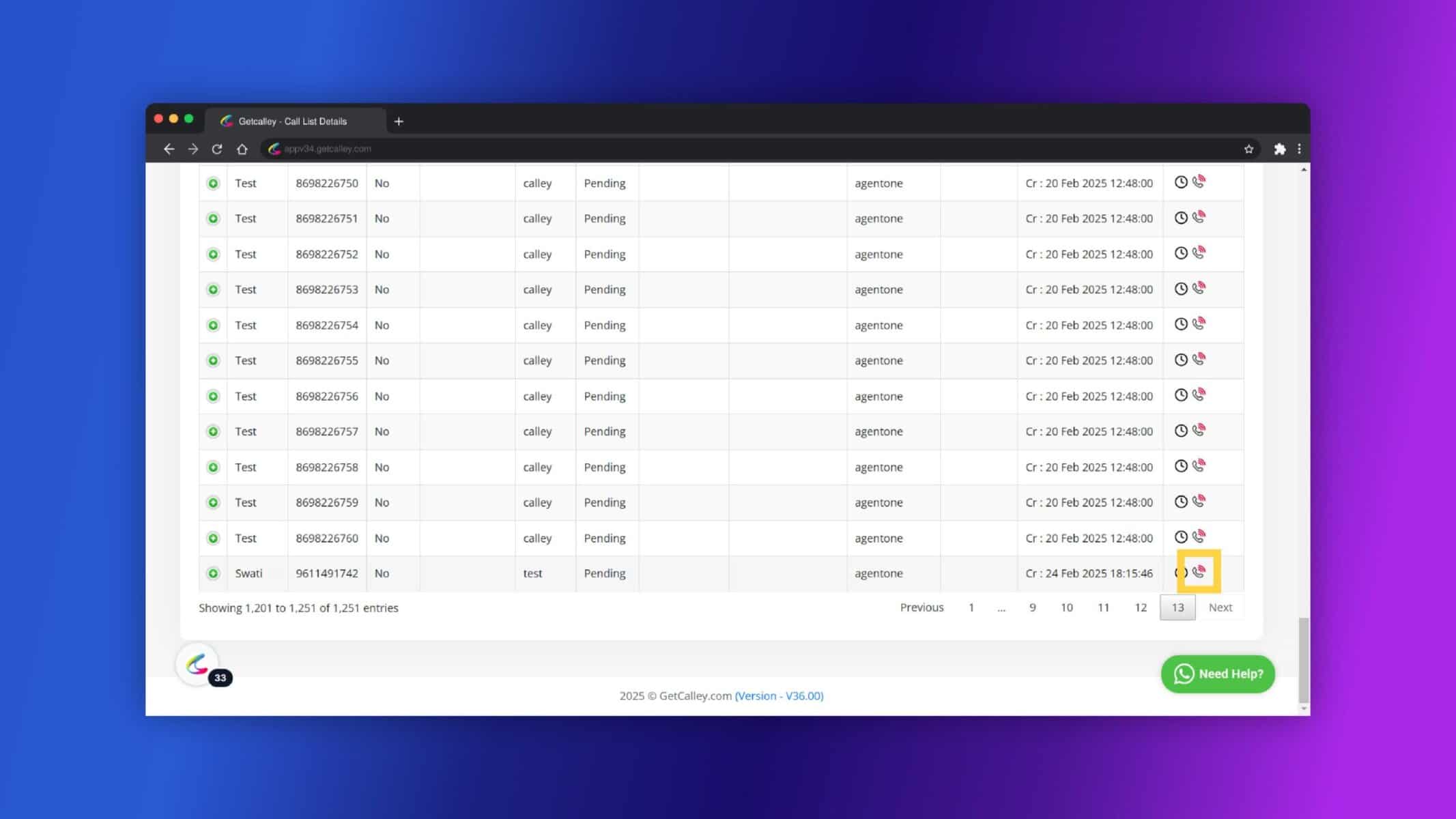
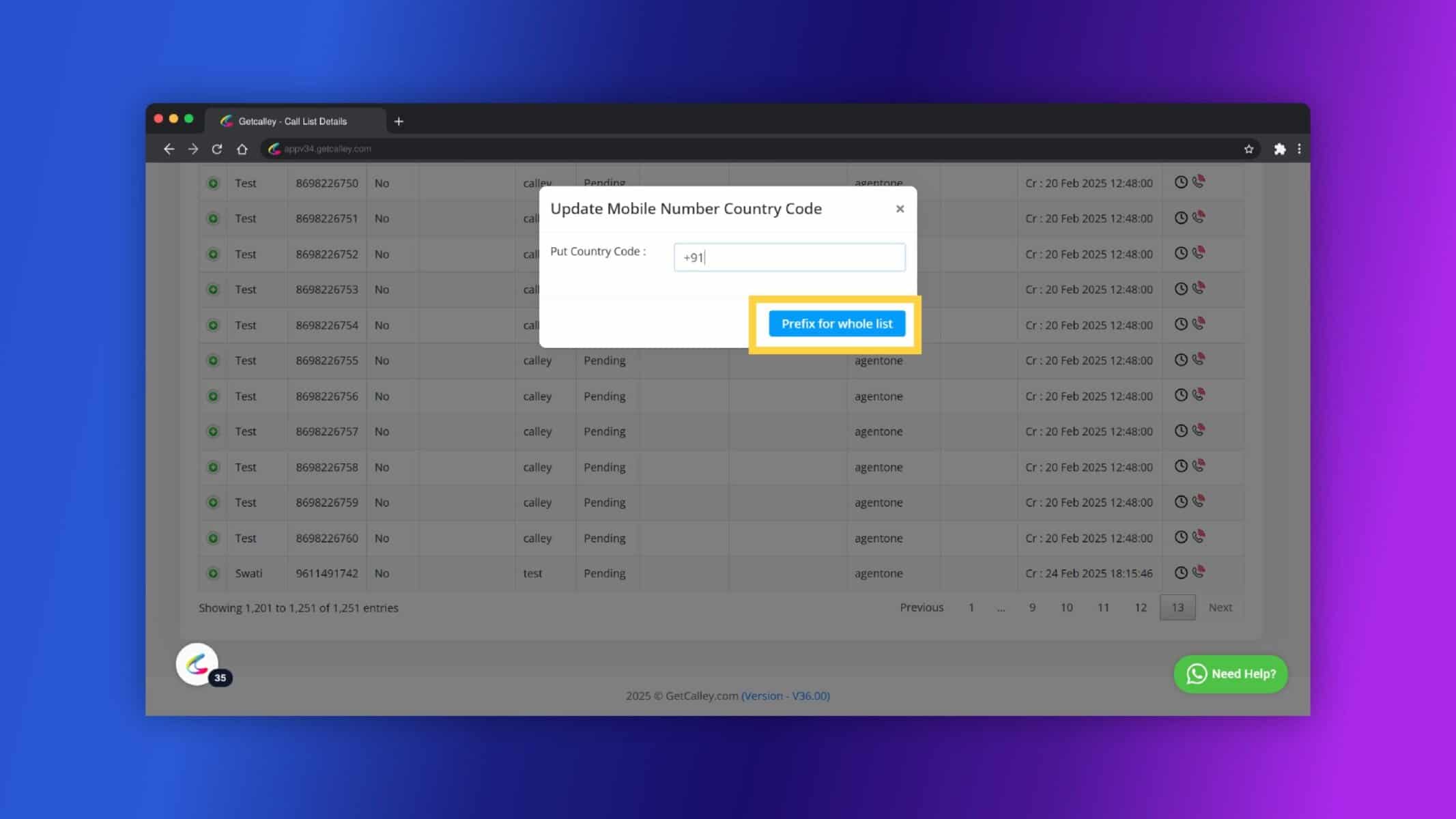
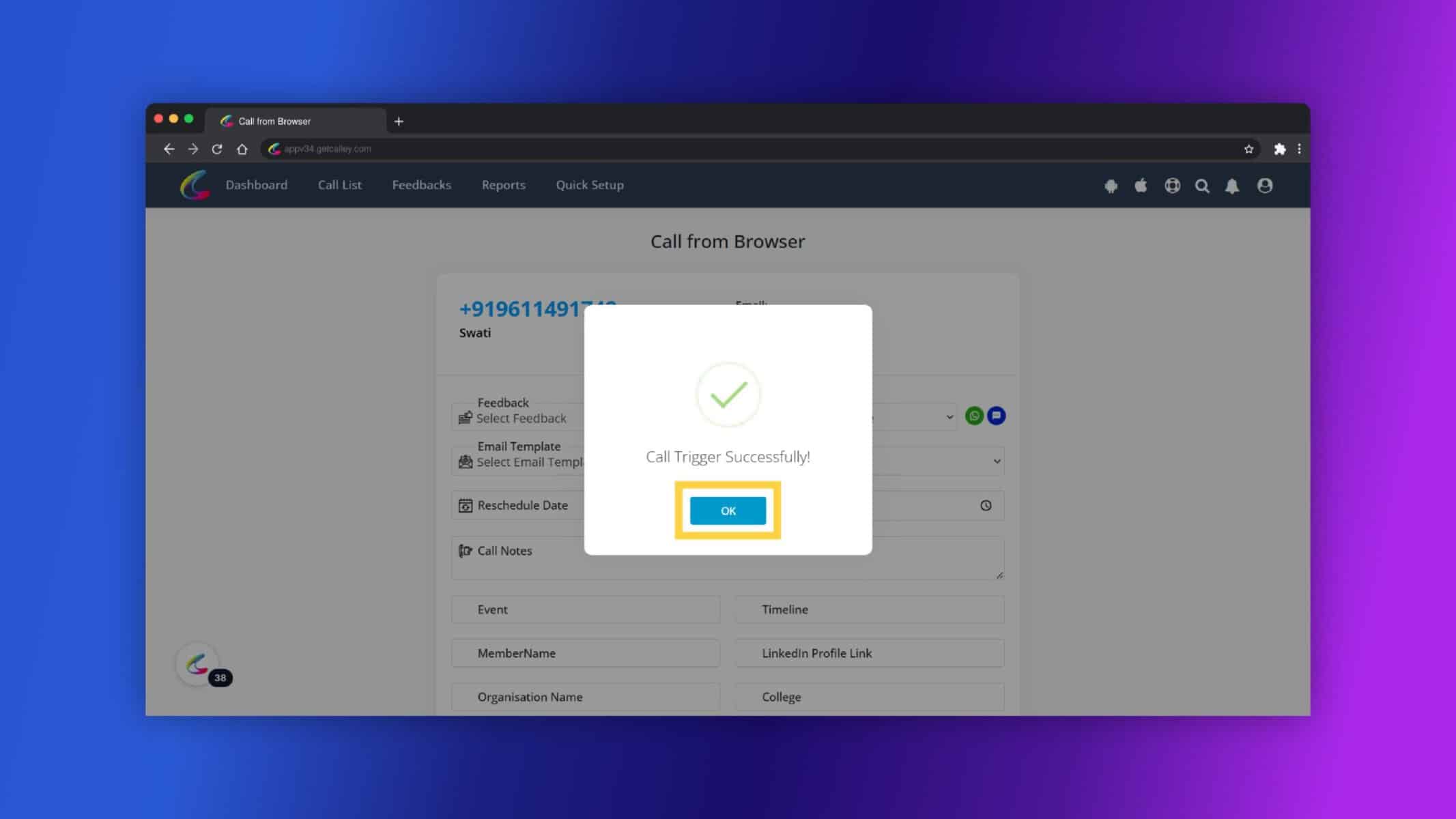
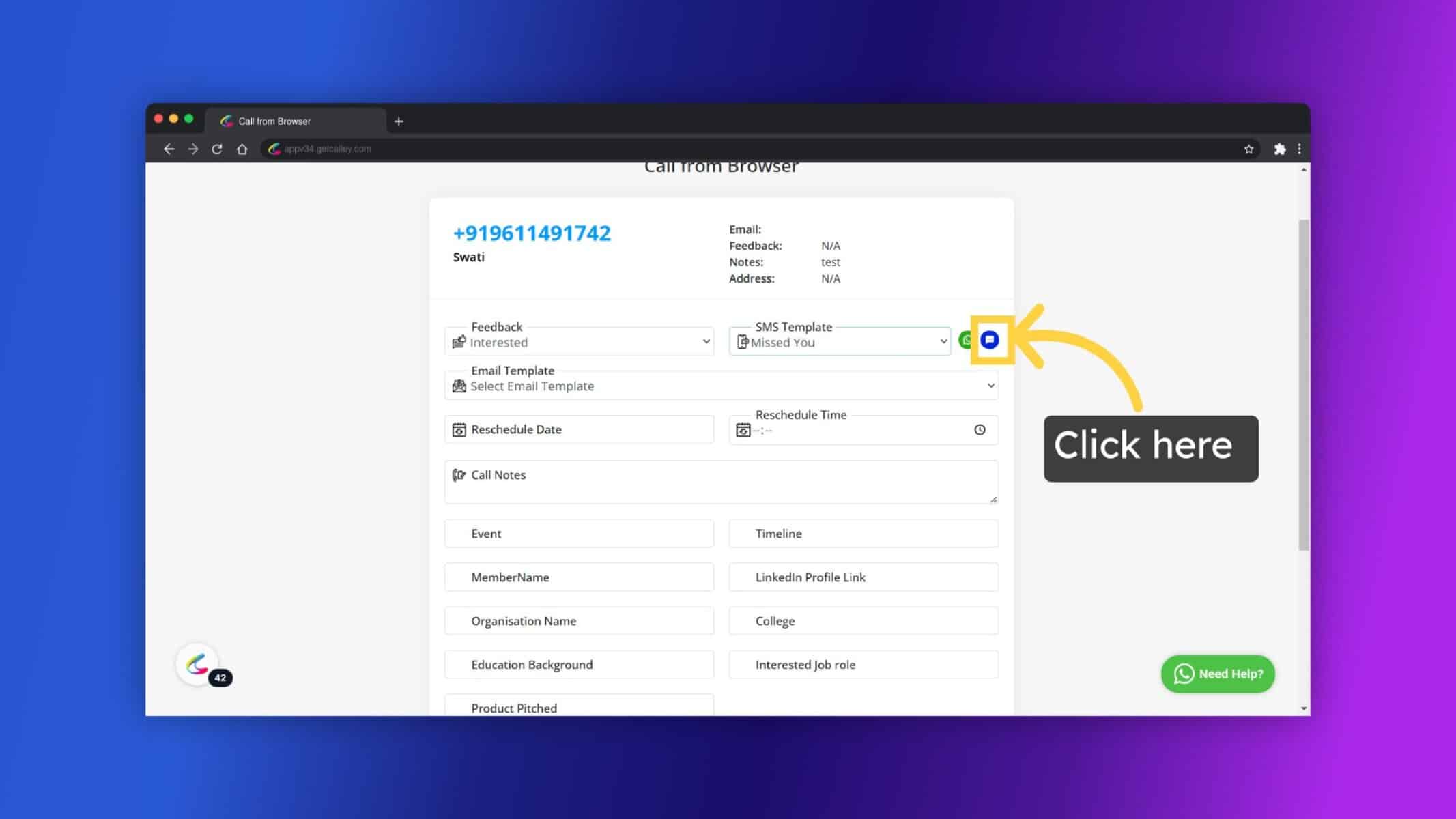
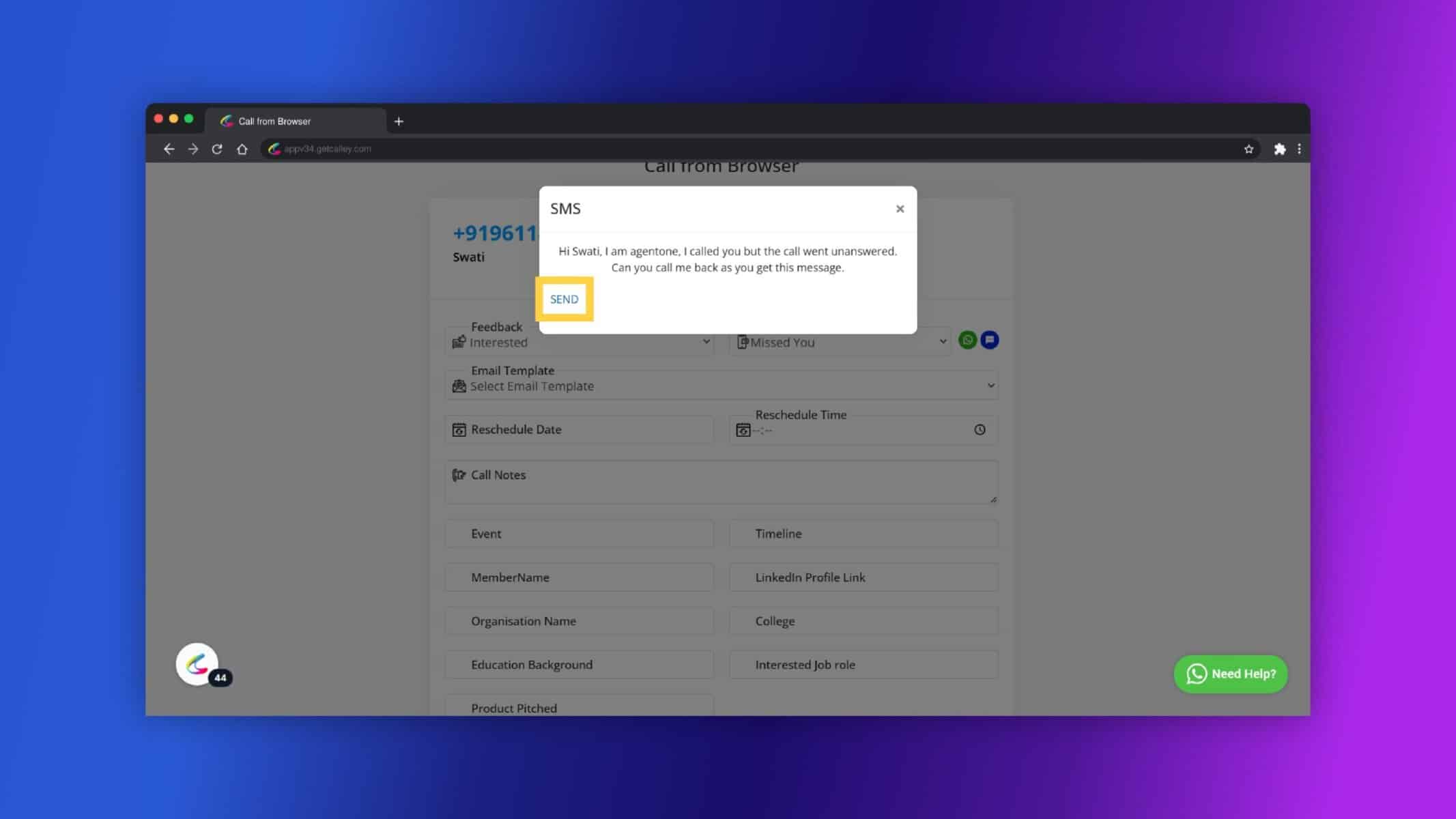
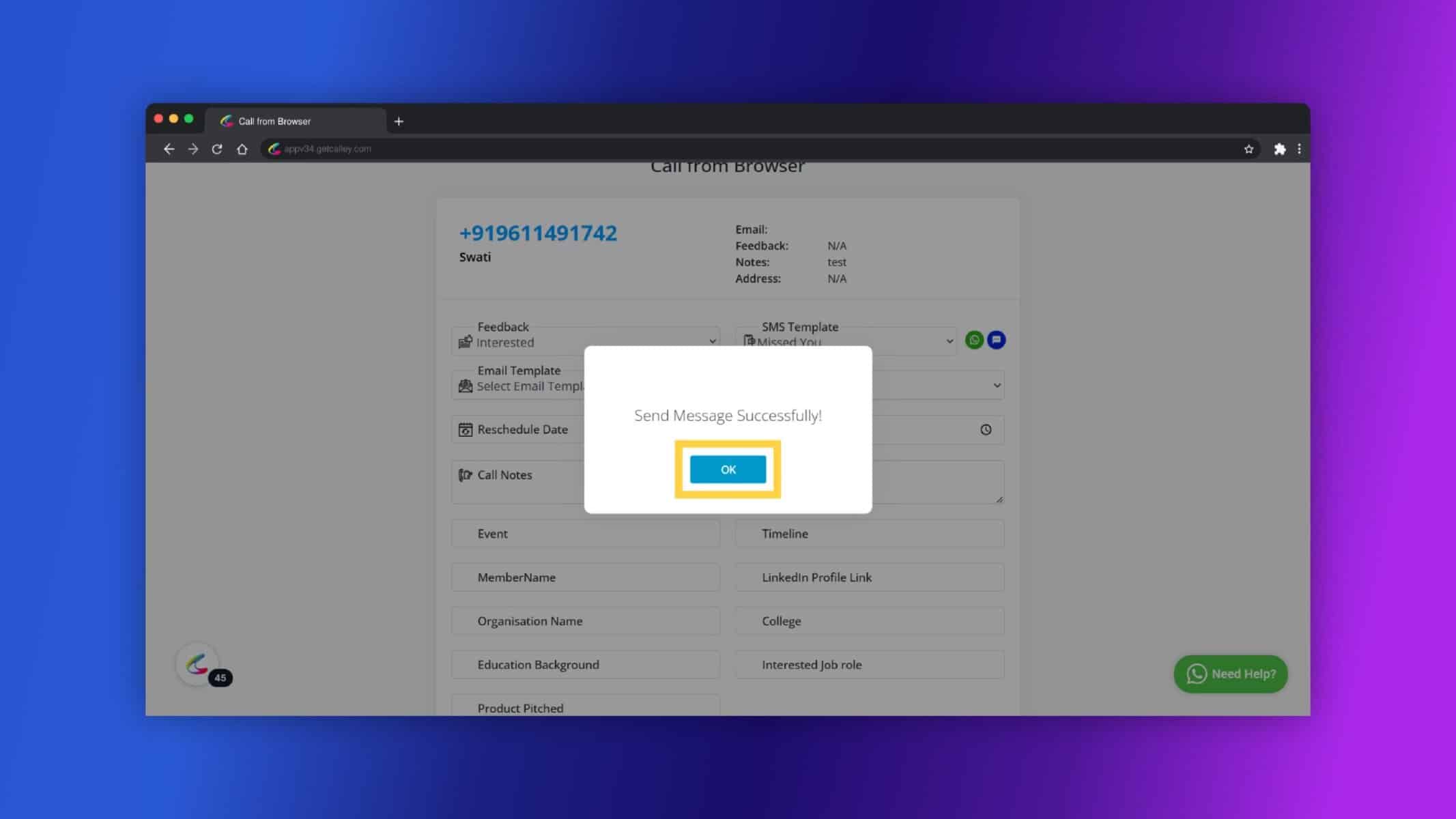
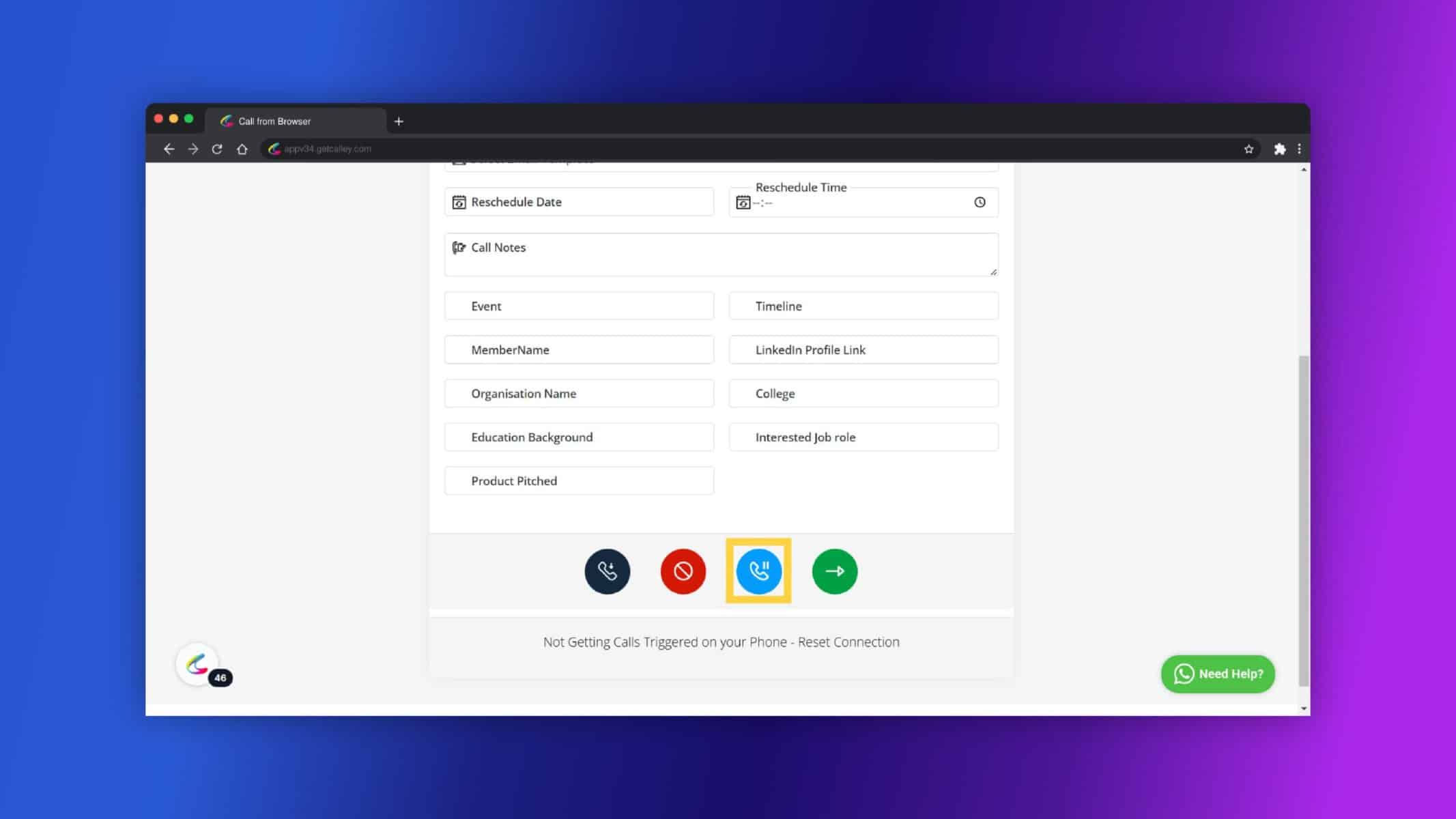
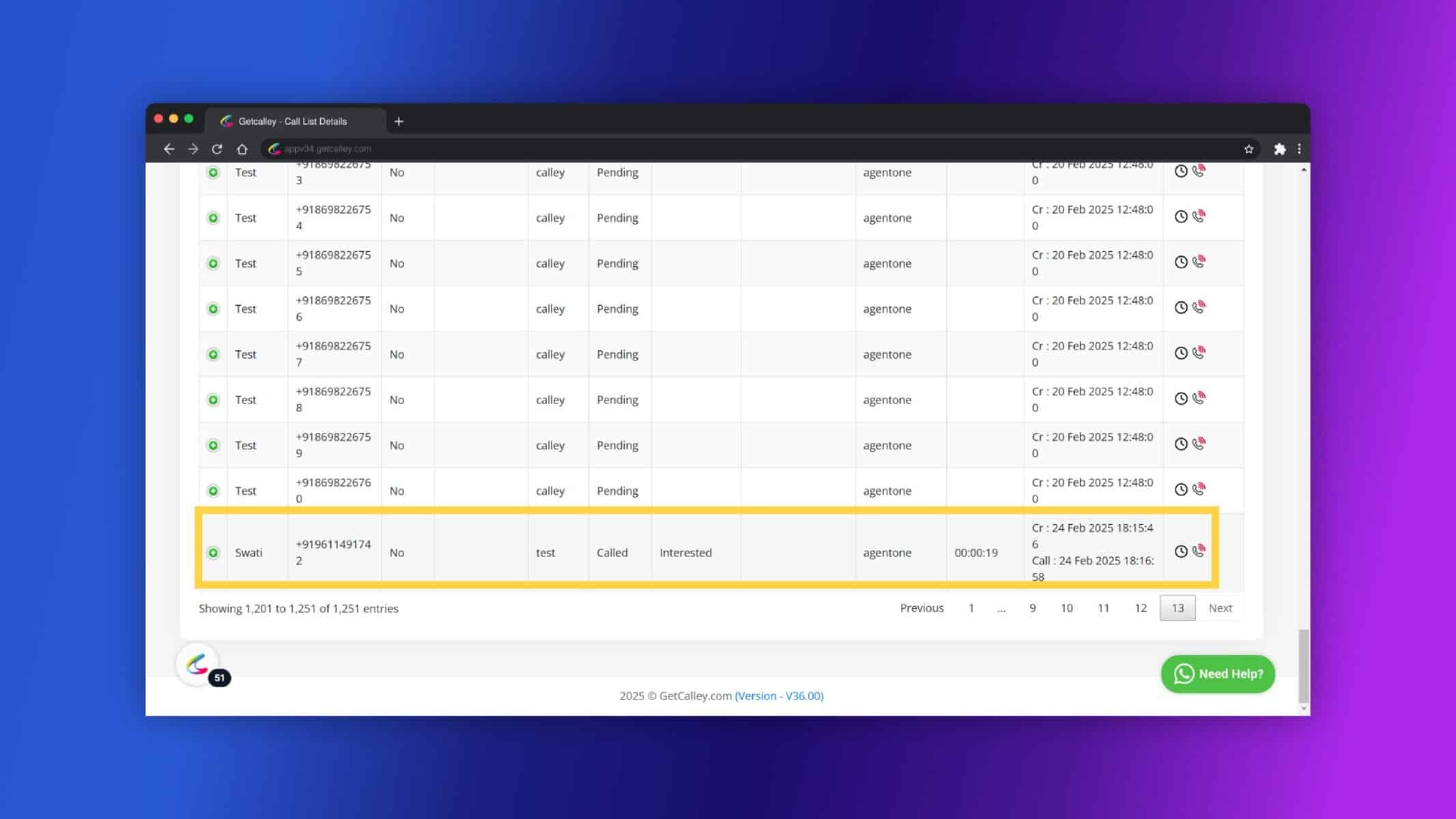
How Businesses Can Benefit from This Integration
1. Lead Nurturing & Follow-Ups
Automate SMS follow-ups to stay in touch with potential customers and close deals faster.
2. Appointment Reminders
Send automated SMS reminders to reduce no-shows and improve customer engagement.
3. Customer Support & Notifications
Provide real-time updates, confirmations, and alerts to customers through SMS.
4. Marketing Campaigns
Enhance engagement by sending personalized promotions and offers directly to customers.
5. Team Coordination
Ensure efficient internal communication with automated SMS alerts and updates.
Connecting 1msg with Calley makes sending SMS easy and automatic. Whether you need to follow up with leads, send reminders, or update customers, this integration helps you do it effortlessly. Businesses can improve customer engagement, automate communication, and boost productivity by leveraging this feature. Just follow the steps in this guide, and you'll be up and running in no time. If you need help, our support team is ready to assist you!
Checkout here > Pricing Plans for Calley Auto Dialer App
Link to > Full Feature List of Calley AutoDialer
Do you want to Subscribe to a Free Auto Dialer with a limit of 25 calls per day?
WE KNOW YOU WILL HAVE QUESTIONS.
We would love to answer all your questions to get you started with Autodialing using The Calley Auto Dialer app.