Lead Distribution in Calley Teams
Managing leads effectively is essential for the success of any calling campaign. In Calley Teams, team admins have multiple ways to distribute leads among agents, ensuring a smooth workflow and maximizing lead conversion. This guide explains the different lead distribution options available and how they can benefit your team.
Redistribution of Leads
The Redistribution of Leads feature allows team admins to reassign pending calls from a call list to team agents. This ensures that all pending calls are attended to and no lead is left untouched.
Why is it Useful?
When to Use Redistribution of Leads:
How to Redistribute Leads?
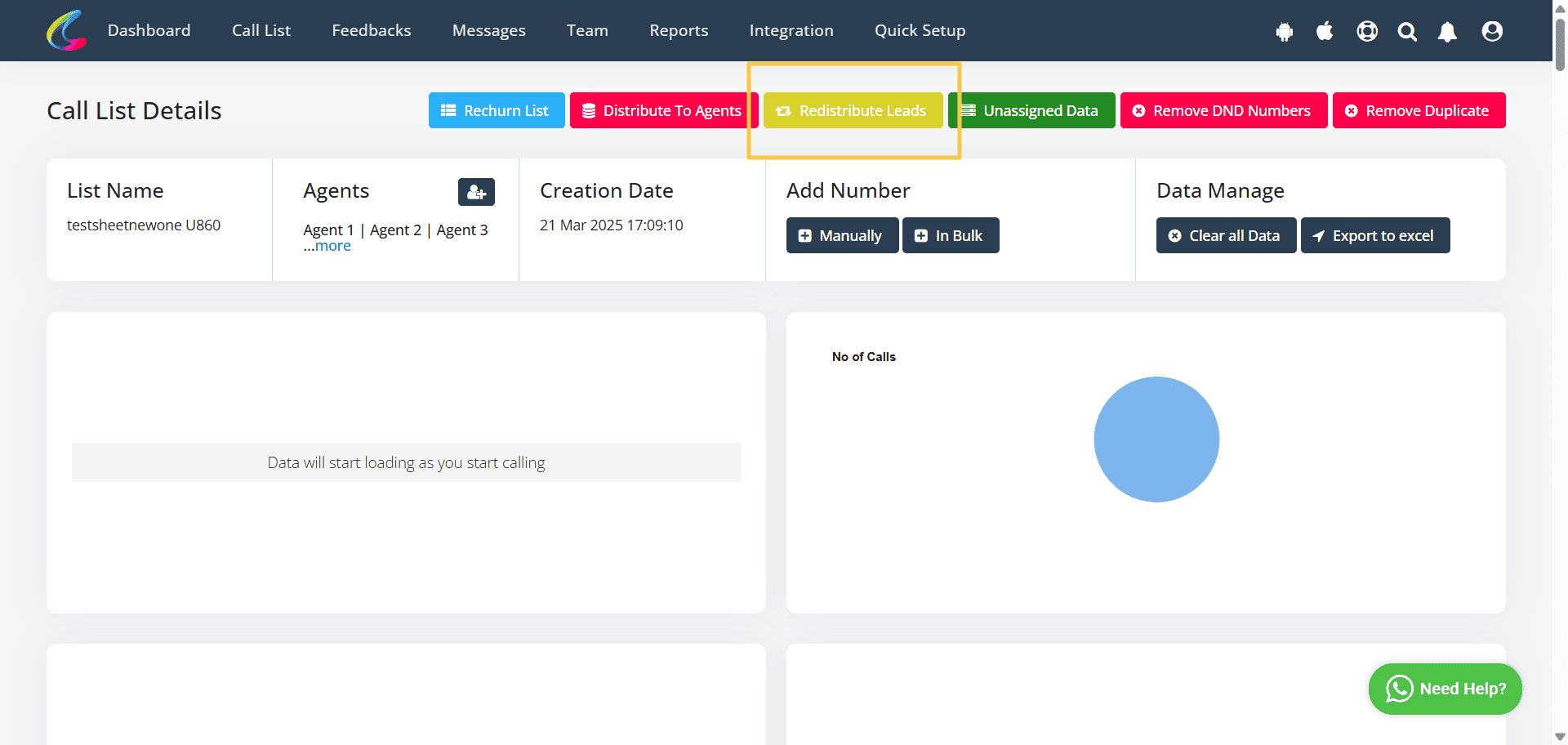
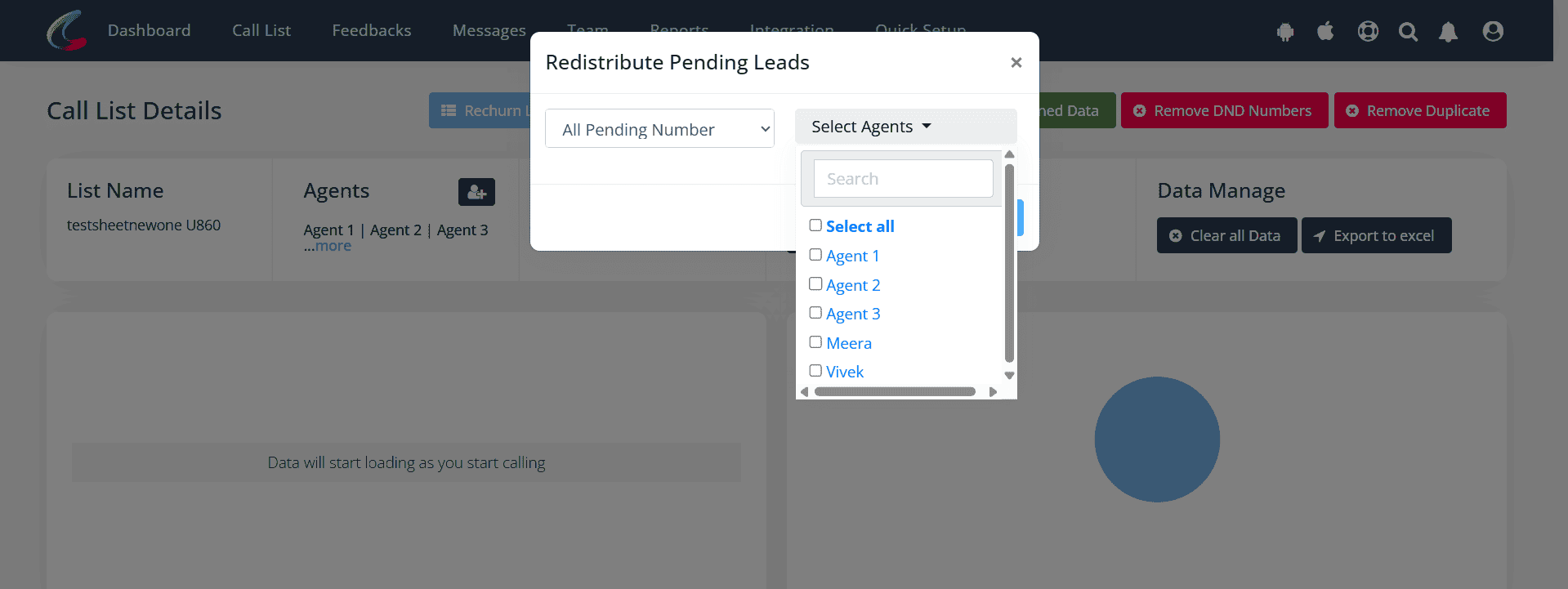
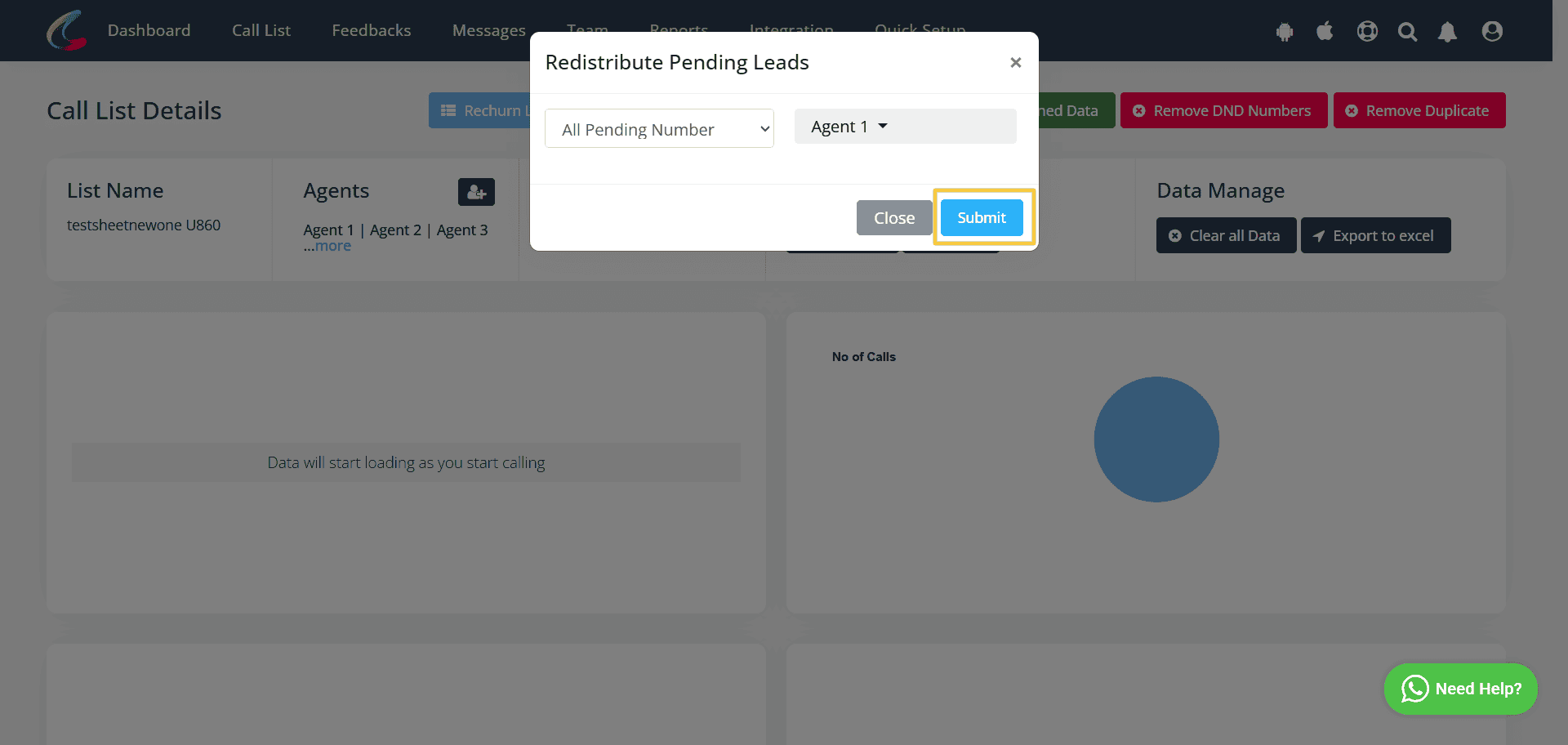
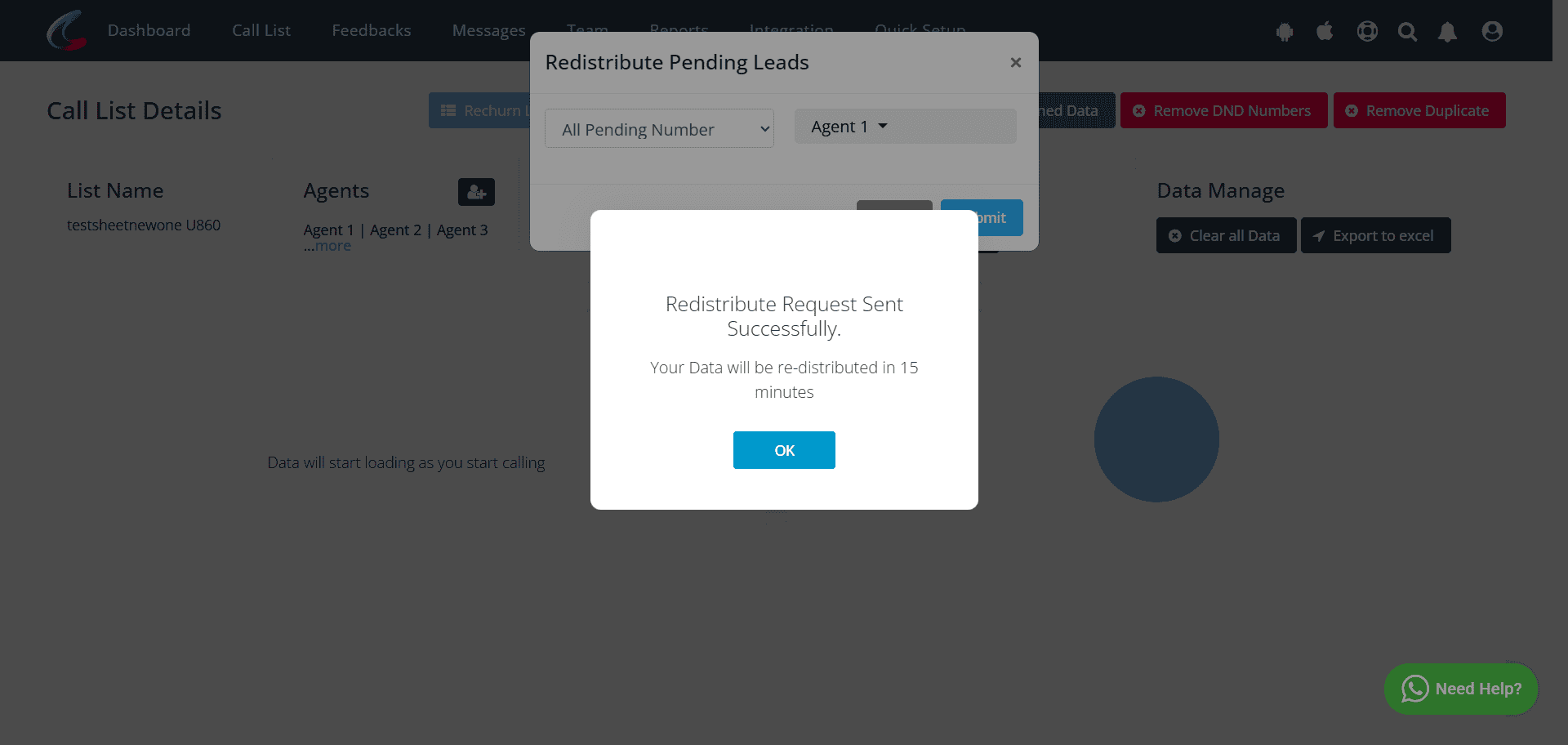
Unassigned Data
When a user upgrades from Calley Pro to Calley Teams, existing call lists remain unassigned. The Unassigned Data feature helps distribute these unallocated leads among team agents so that no data is left idle.
Why is it Useful?
When to Use Unassigned Data:
How to distribute the Unassigned Data?
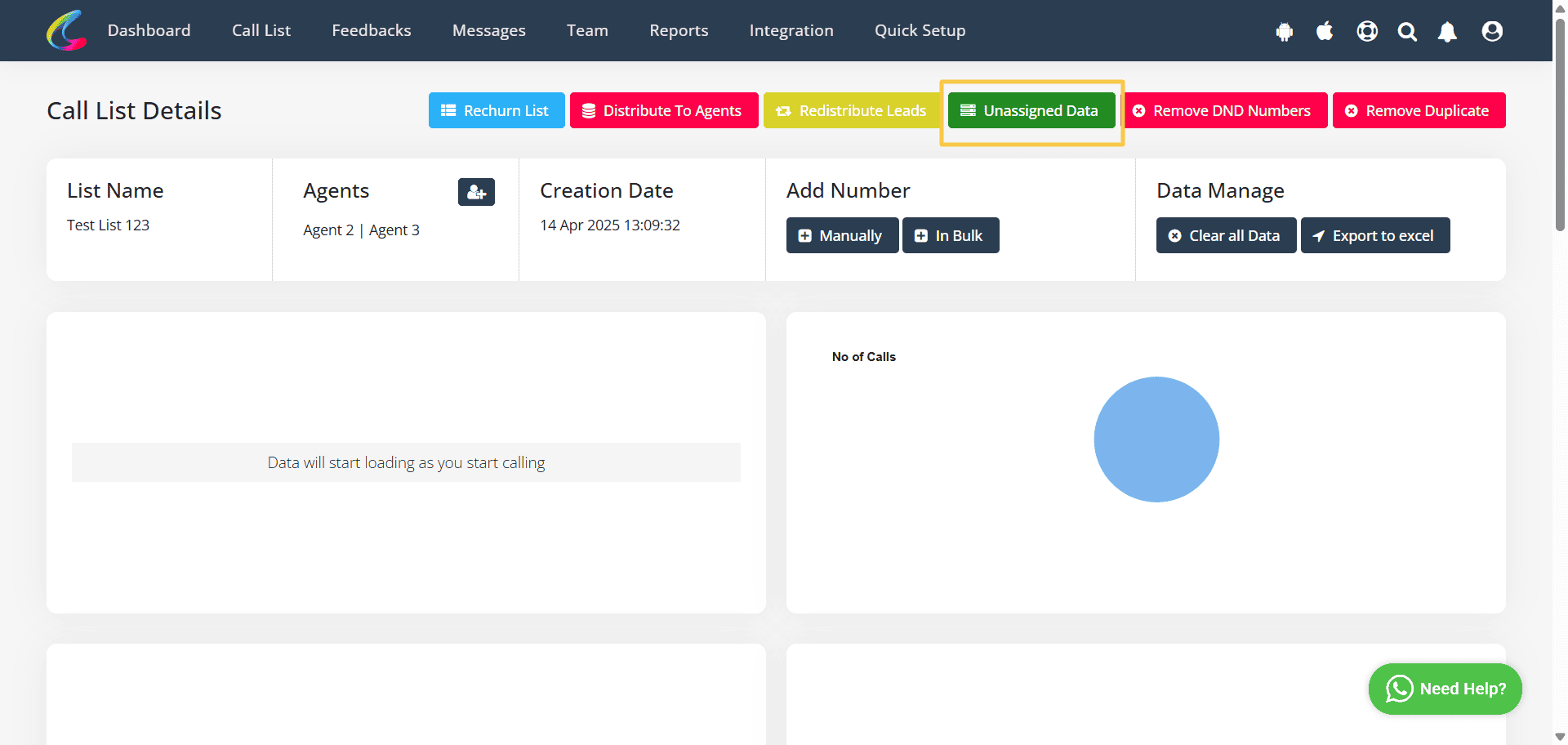
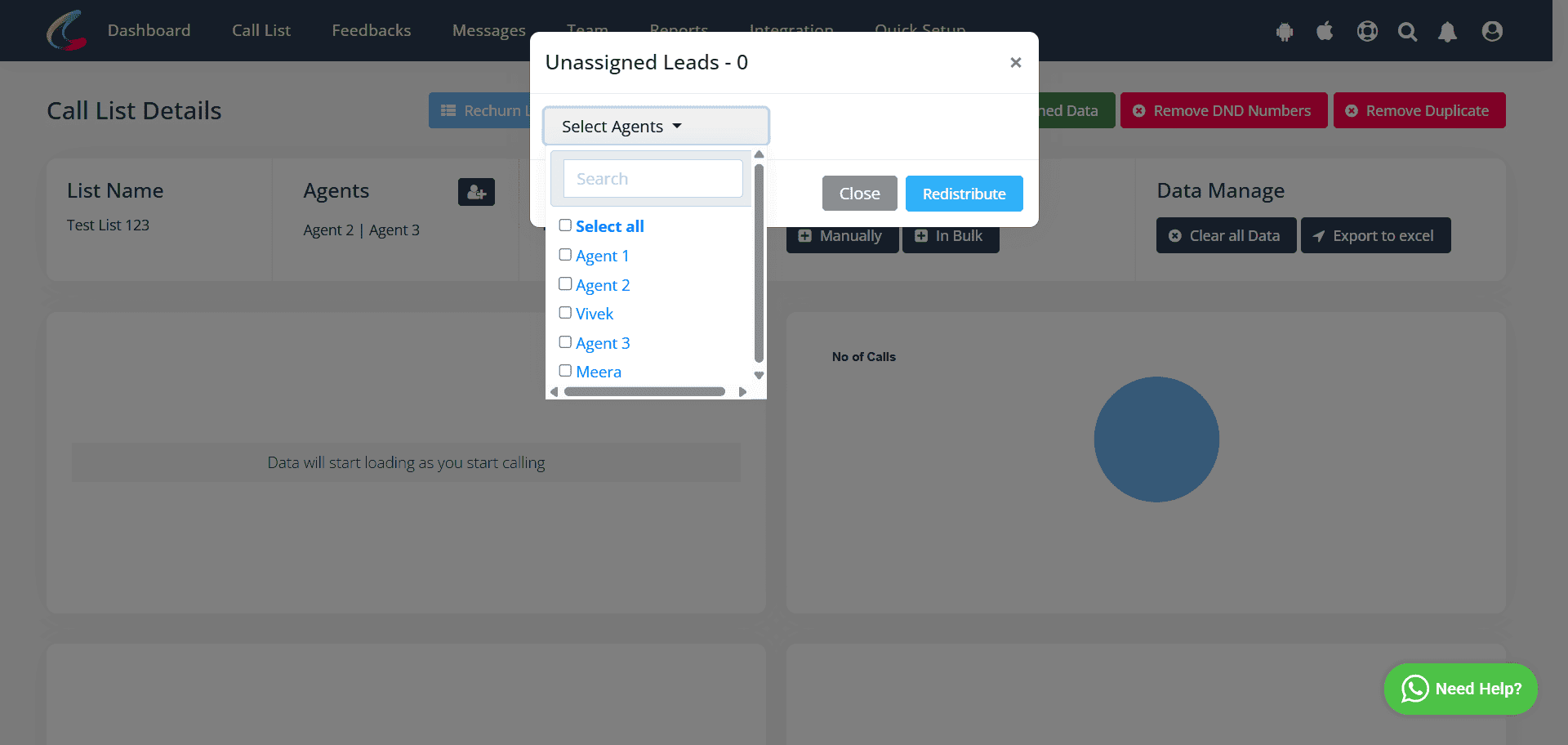
Distribute to Agents
The Distribute to Agents feature allows admins to redistribute all the leads from a call list to agents again. This helps in cases where leads need to be reassigned due to operational reasons or changes in strategy.
Why is it Useful?
When to Use Distribute to Agents:
How All Leads are Redistribute to Agents?
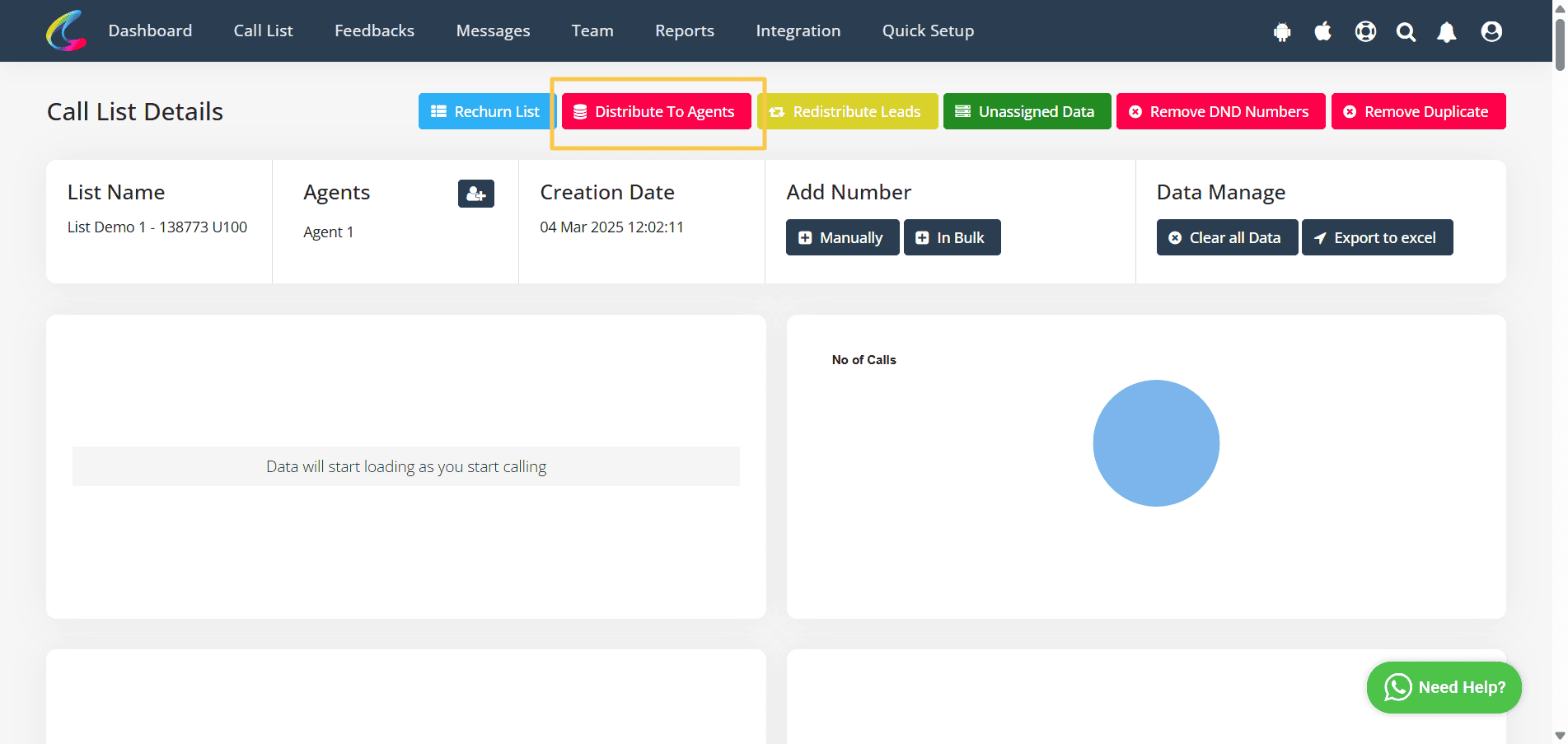
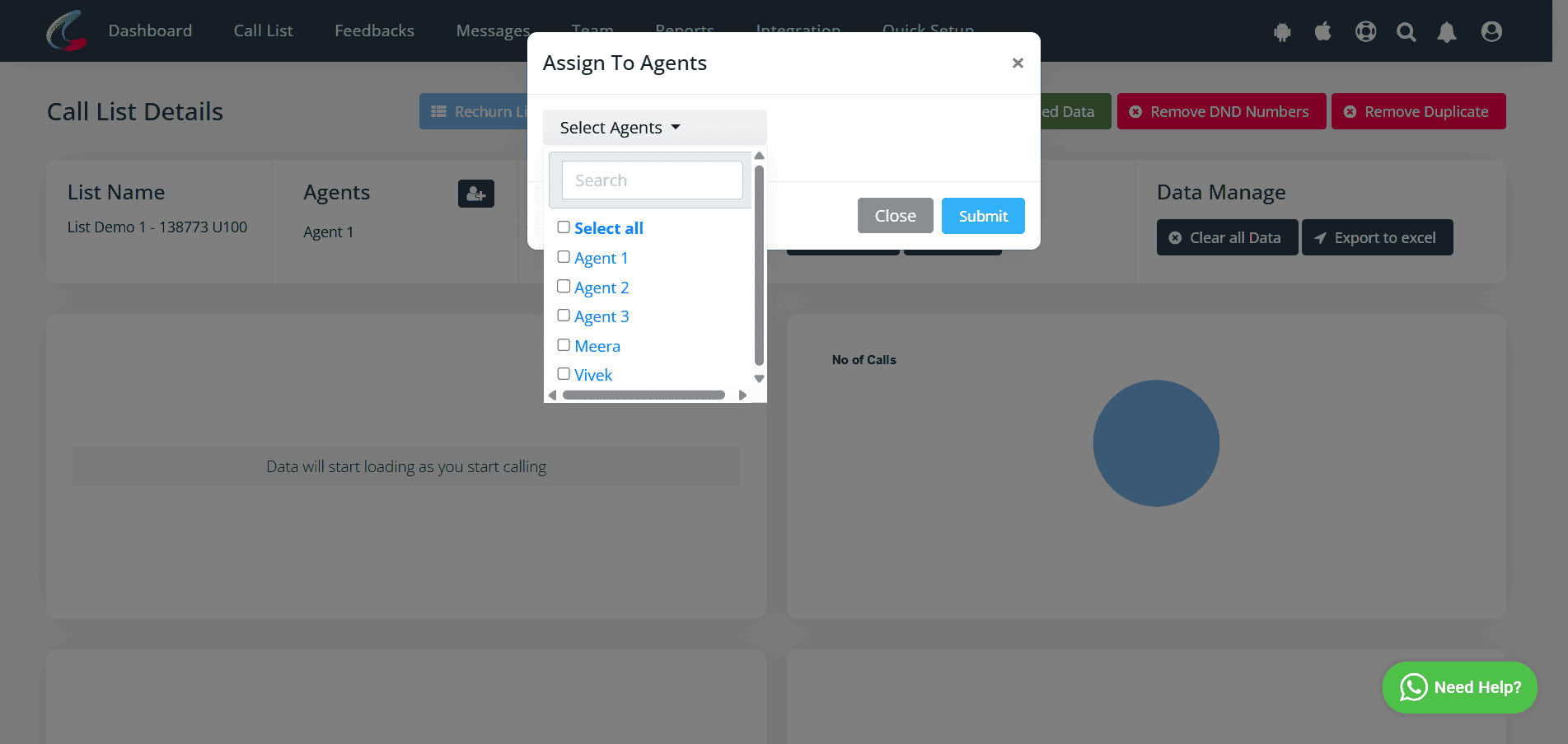
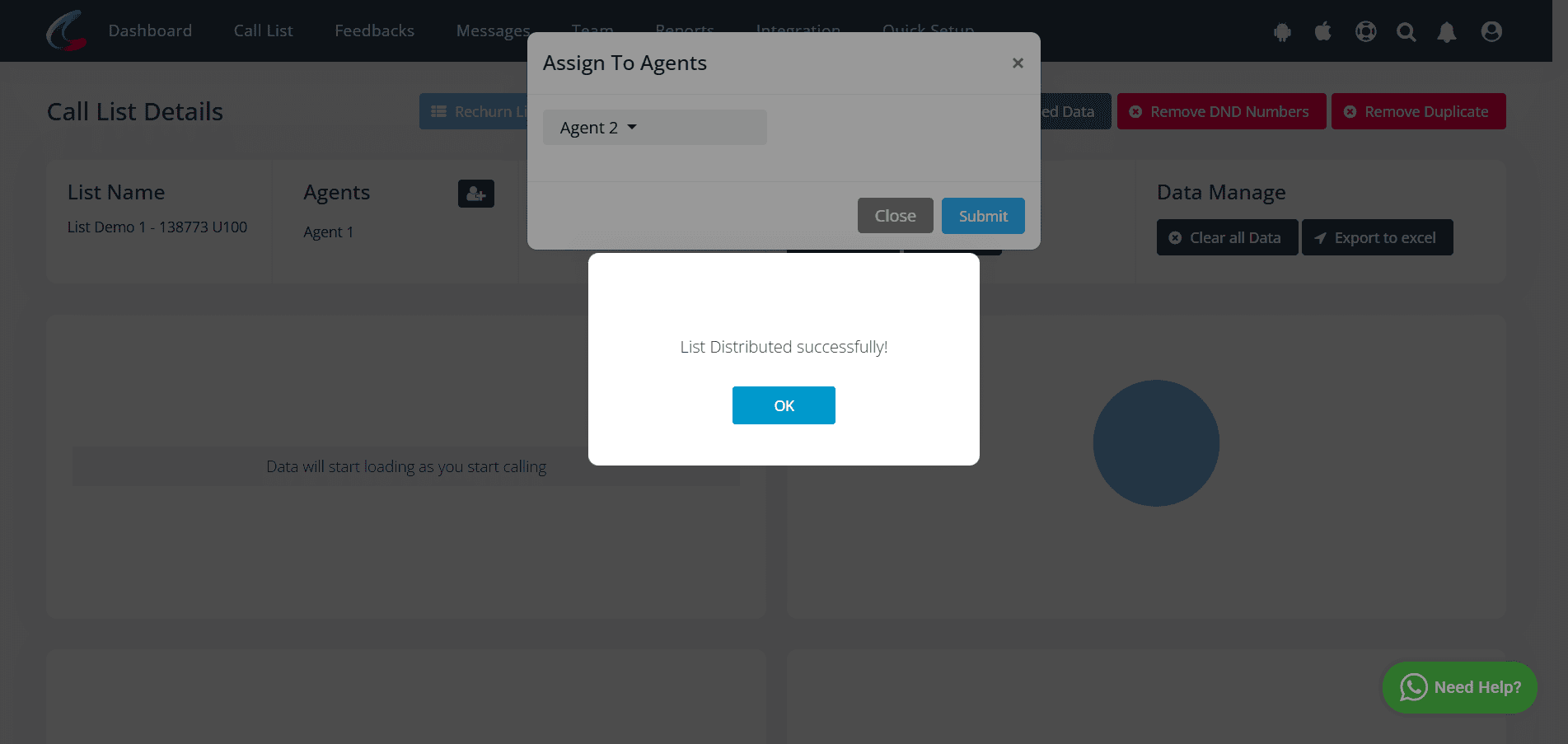
Rechurn List
The Rechurn List feature allows team admins to reorganize and optimize call lists based on feedback and call notes. This ensures better follow-ups and maximizes conversion rates.
Why is it Useful?
When to Use Rechurn List:
How to Rechurn List?
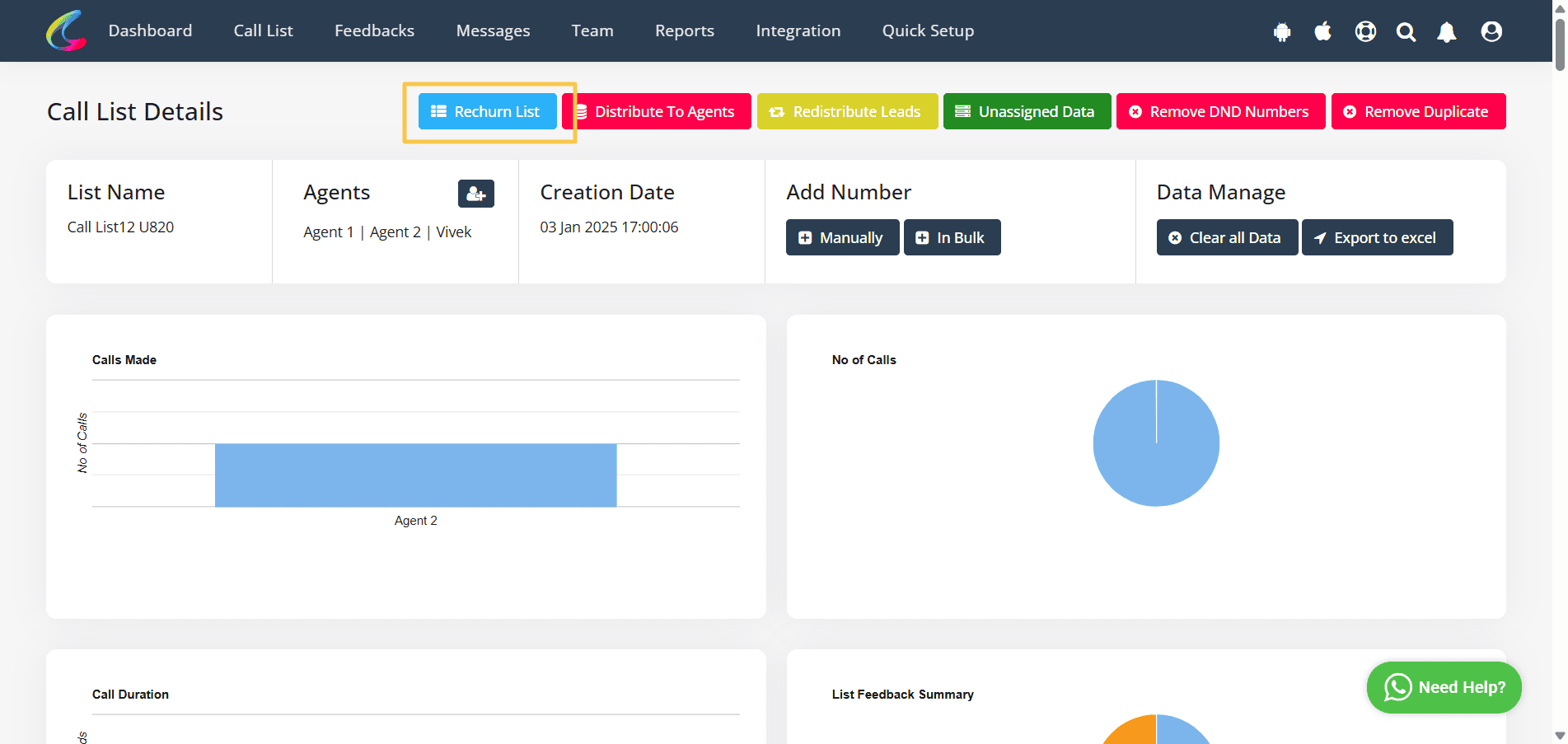
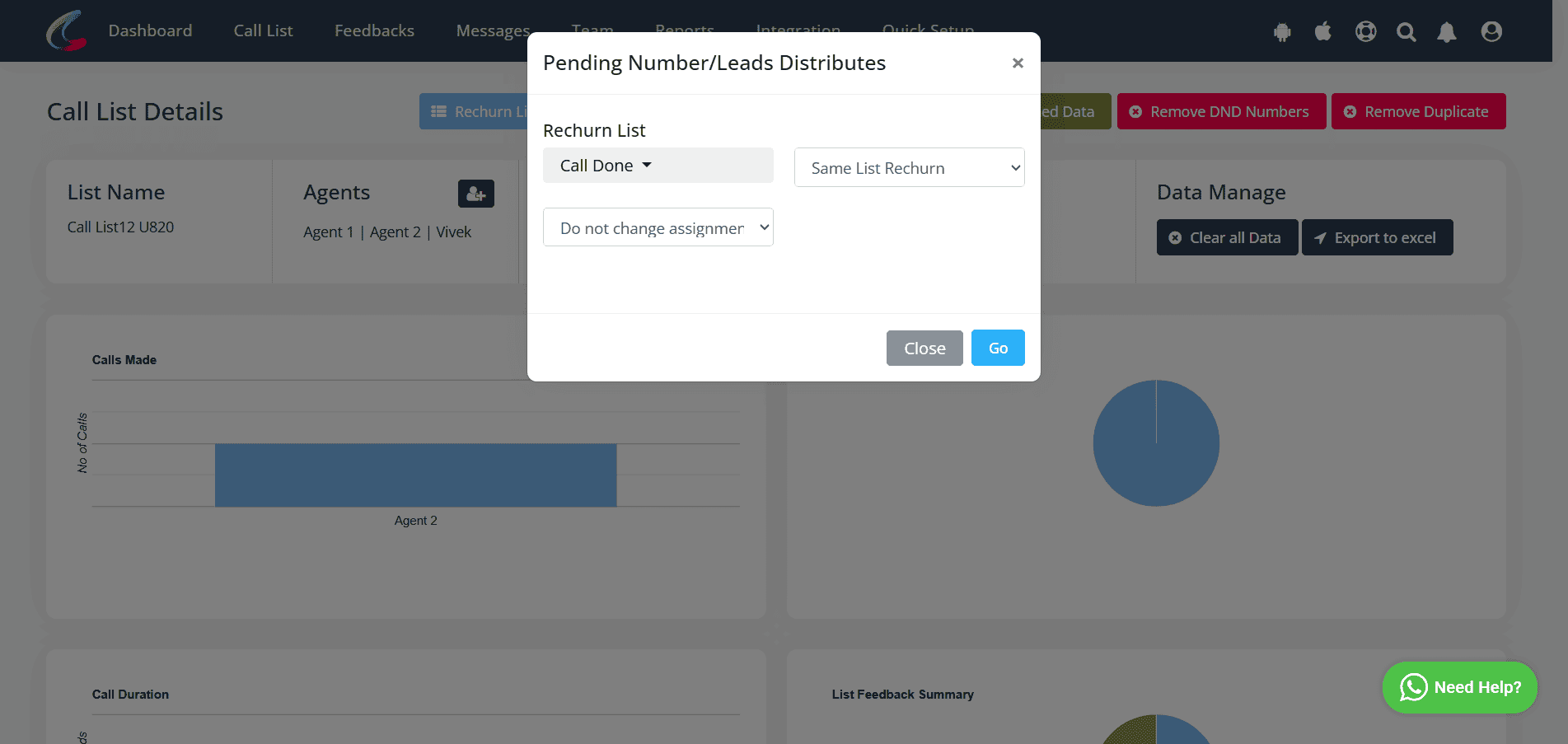
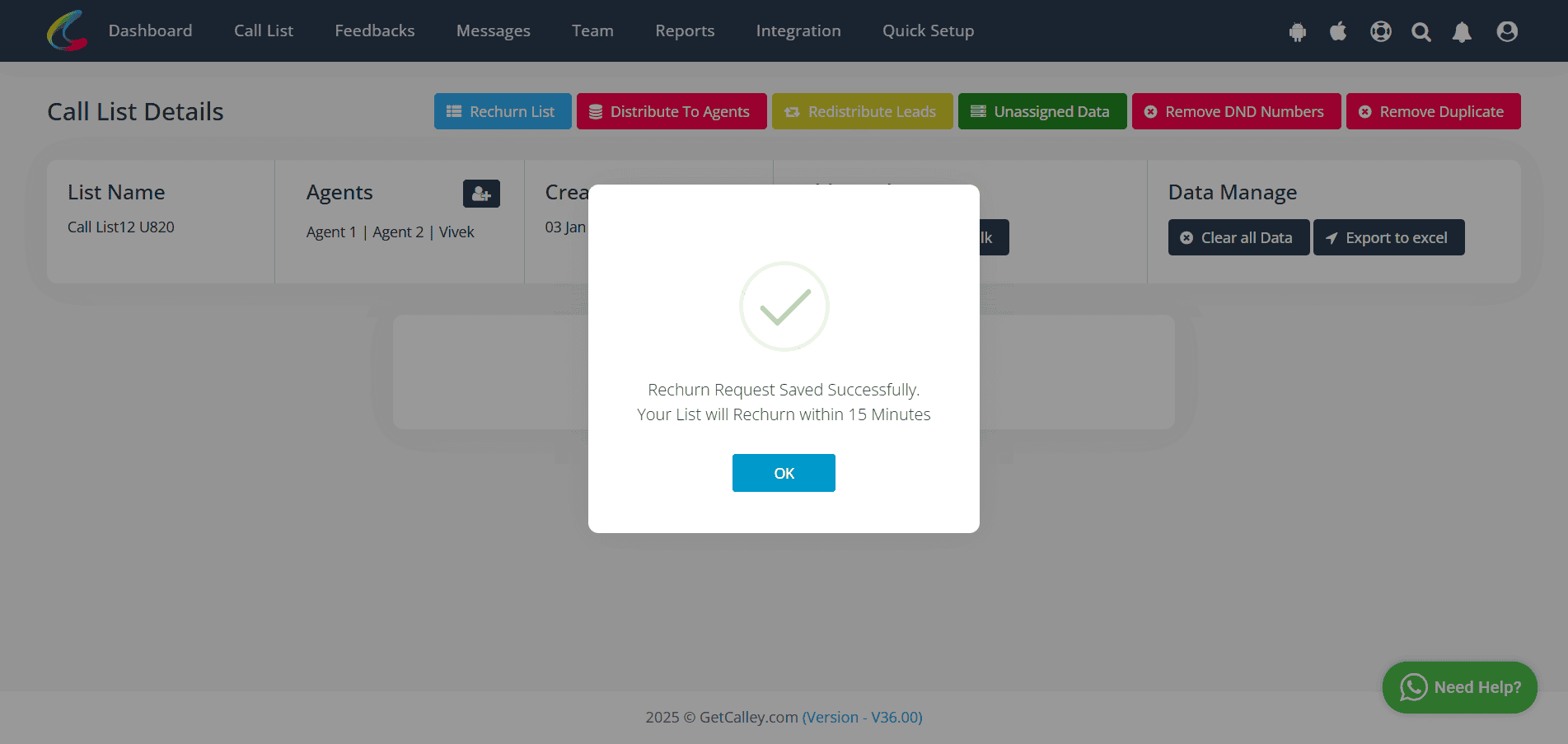
Refer for detail refer the below mentioned article link -
Conclusion
Calley Teams provides multiple ways to distribute and manage leads, ensuring efficiency and better conversions. By utilizing Redistribution of Leads, Unassigned Data, Distribution to Agents, and Rechurn List, team admins can ensure that all leads are managed effectively, the workload is balanced, and no lead is left unattended. This enhances productivity and improves the overall success of your calling campaigns.
WE KNOW YOU WILL HAVE QUESTIONS.
We would love to answer all your questions to get you started with Autodialing using The Calley Auto Dialer app.
