Understanding Calley Team Structure
Managing a team of calling agents can be challenging — especially when they're spread across different locations. That’s where Calley TEAMS comes in. Designed for businesses with multiple agents, Calley TEAMS provides a streamlined way to manage, assign, and track calls across your organization.
With clear role-based access and powerful reporting tools, you can stay in control of your team's performance while allowing your agents to focus on what matters most — making calls and closing conversations.
What is Calley TEAMS?
Calley TEAMS is an ideal solution for organizations that manage a group of agents making outbound calls. It enables a seamless calling workflow by assigning different roles with specific access and control privileges.
Whether you're managing a sales team, a support unit, or a remote calling operation, Calley TEAMS ensures that everyone works in sync while giving the Team Admin full visibility into the team’s performance.
Team Admin
The Team Admin is the central figure in a Calley TEAMS setup. They are responsible for:
The Team Admin cannot use the Calley Mobile App to make calls — their role is strictly administrative and strategic.
Create Team Leader
To add a Team Leader who will assist in supervising agents:
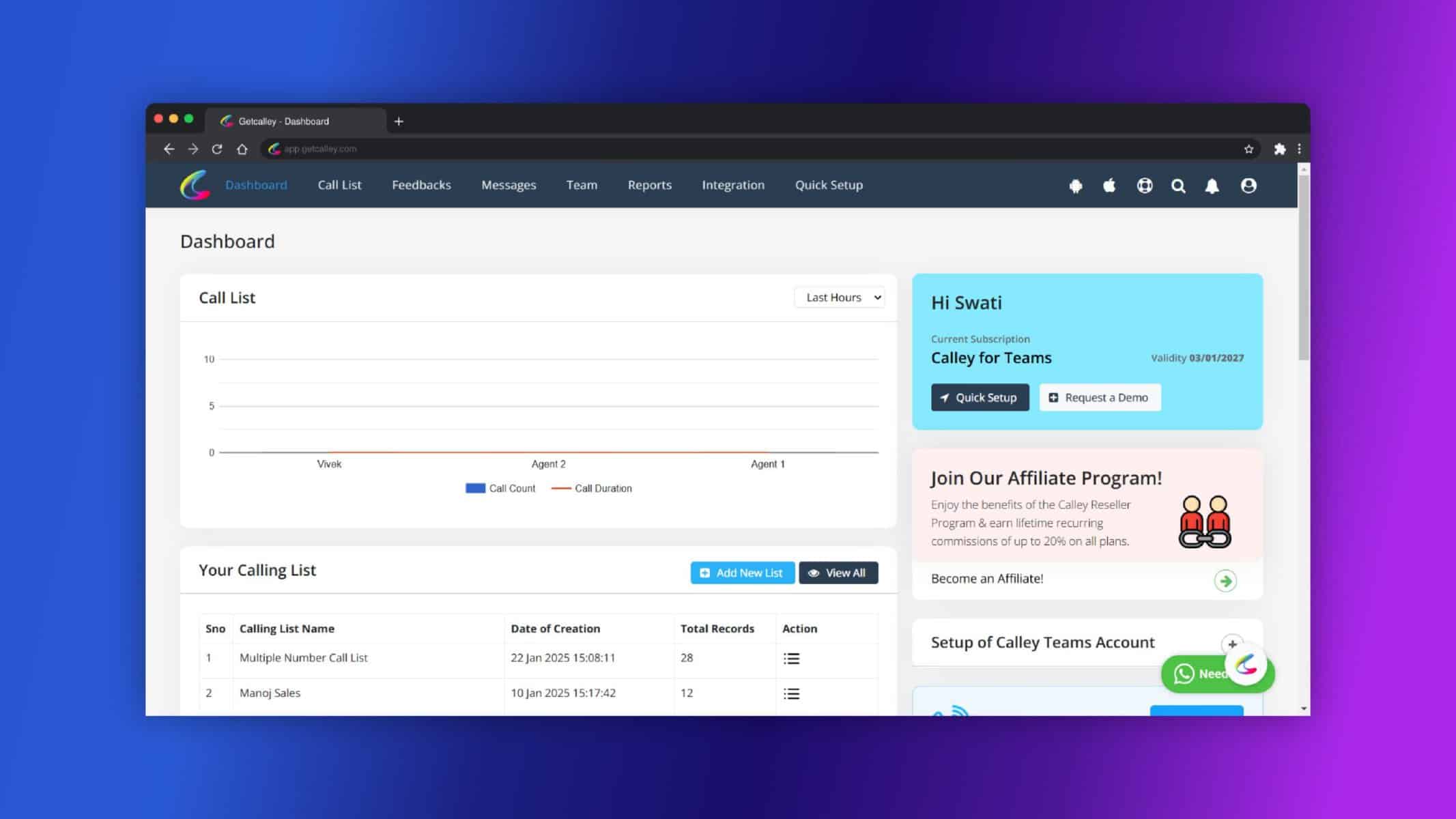
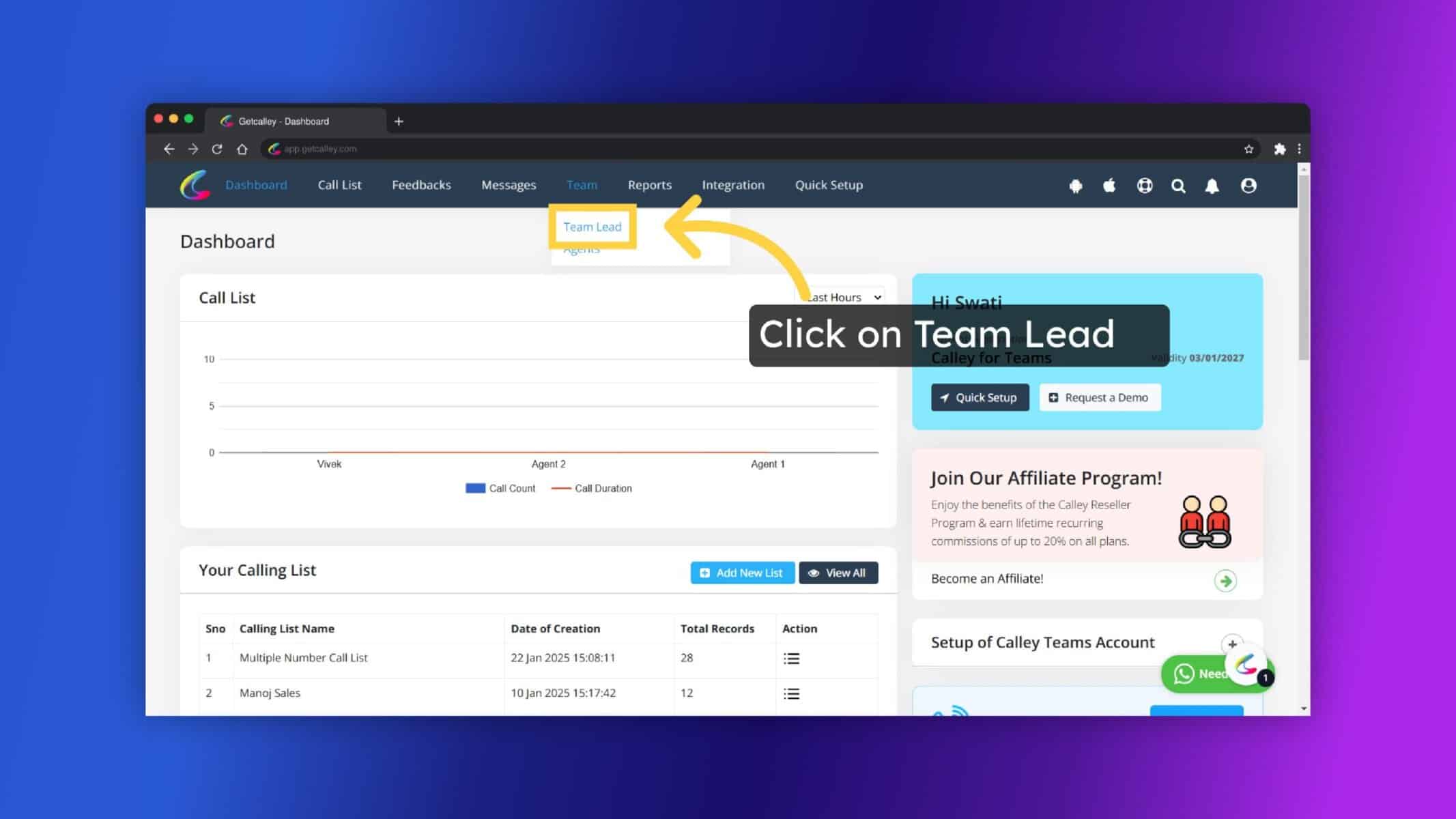
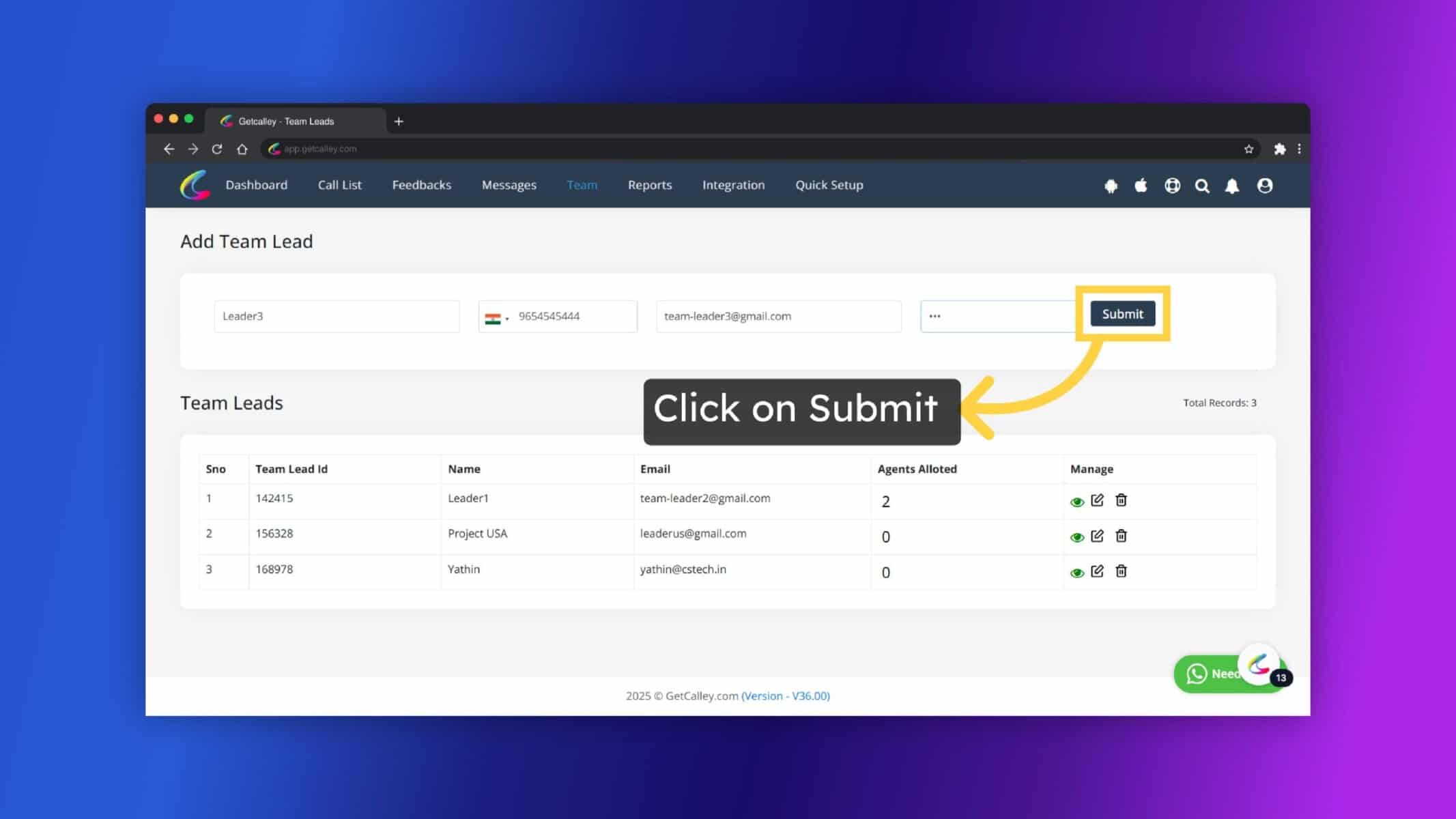
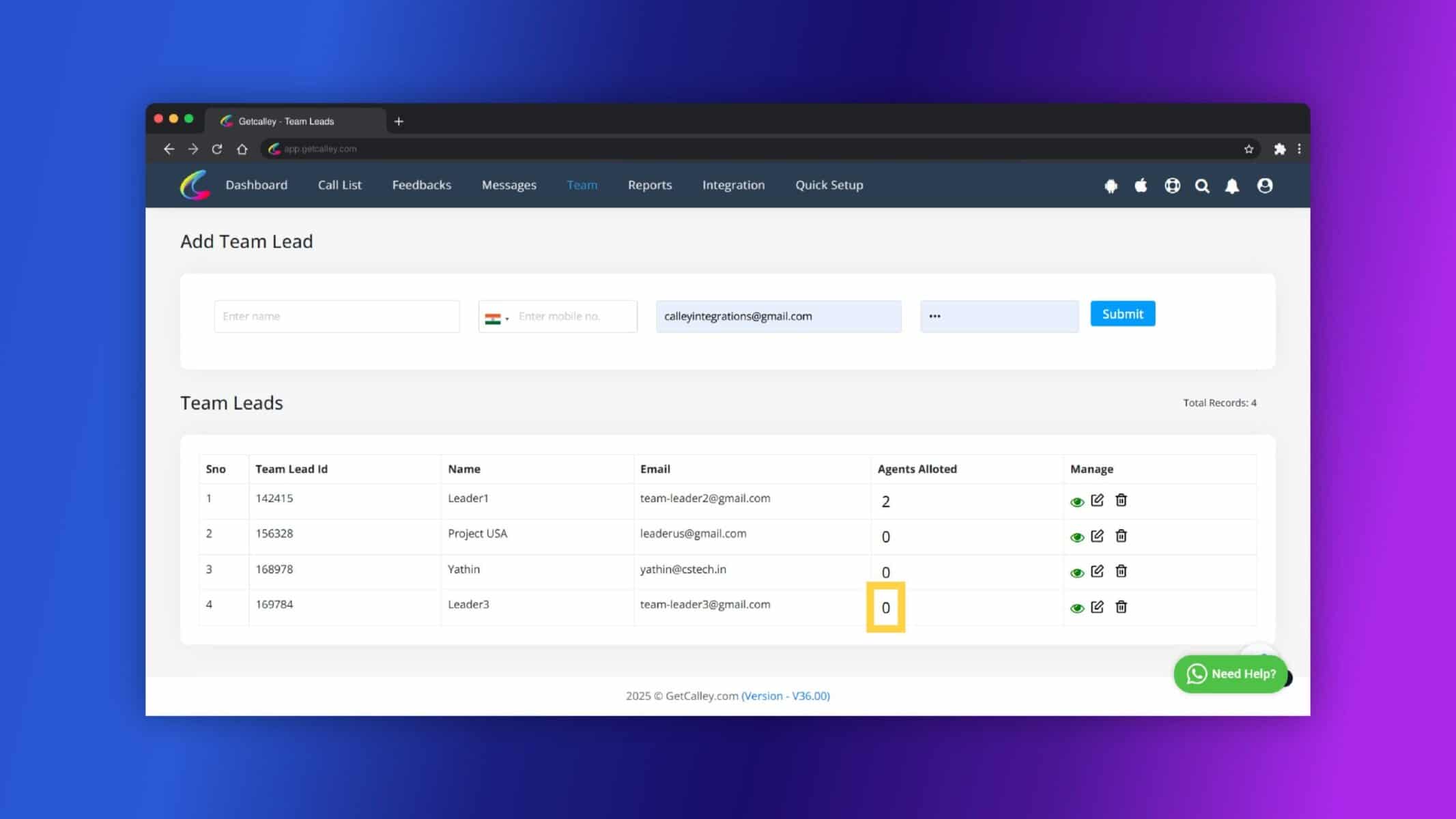
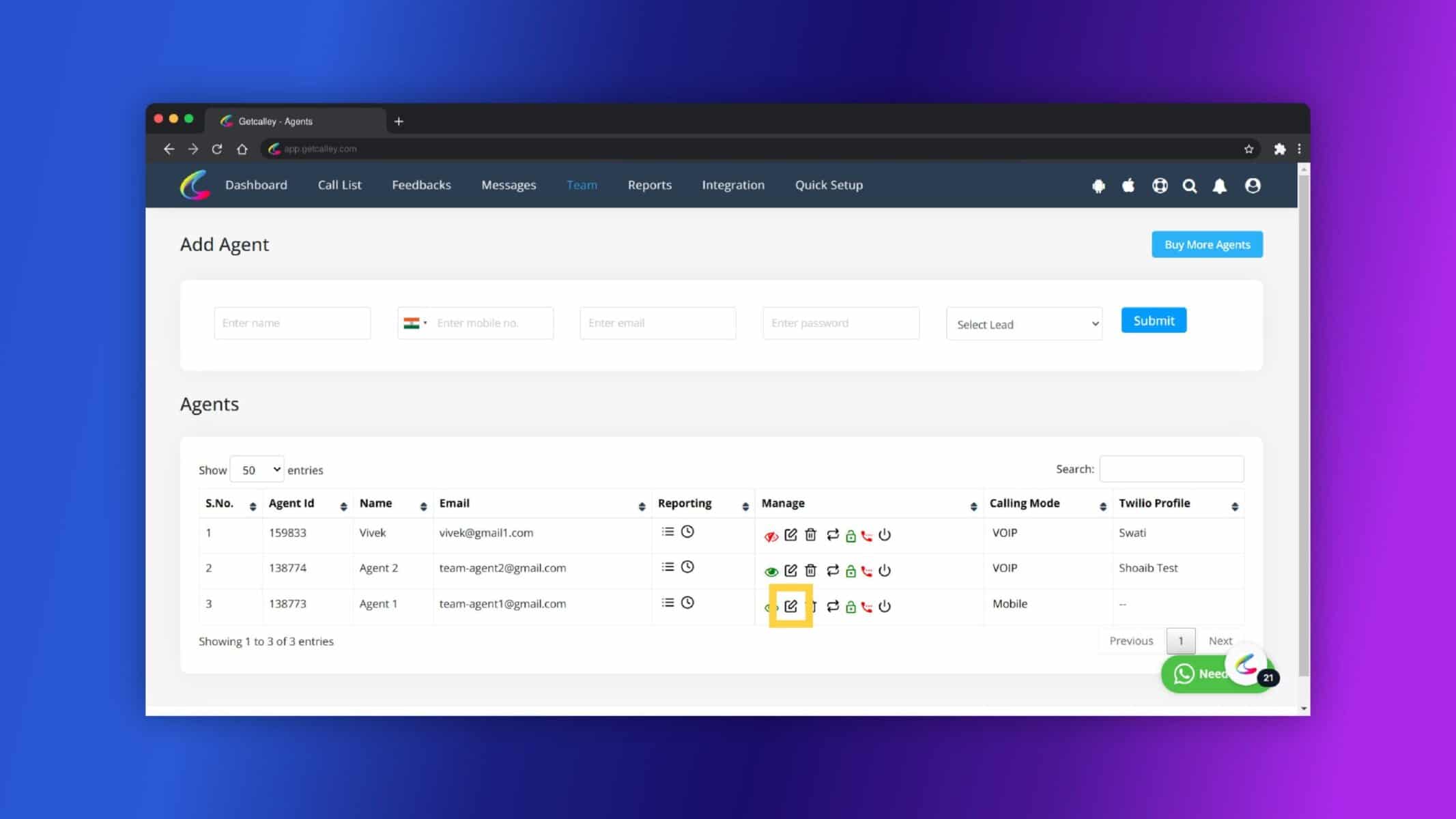
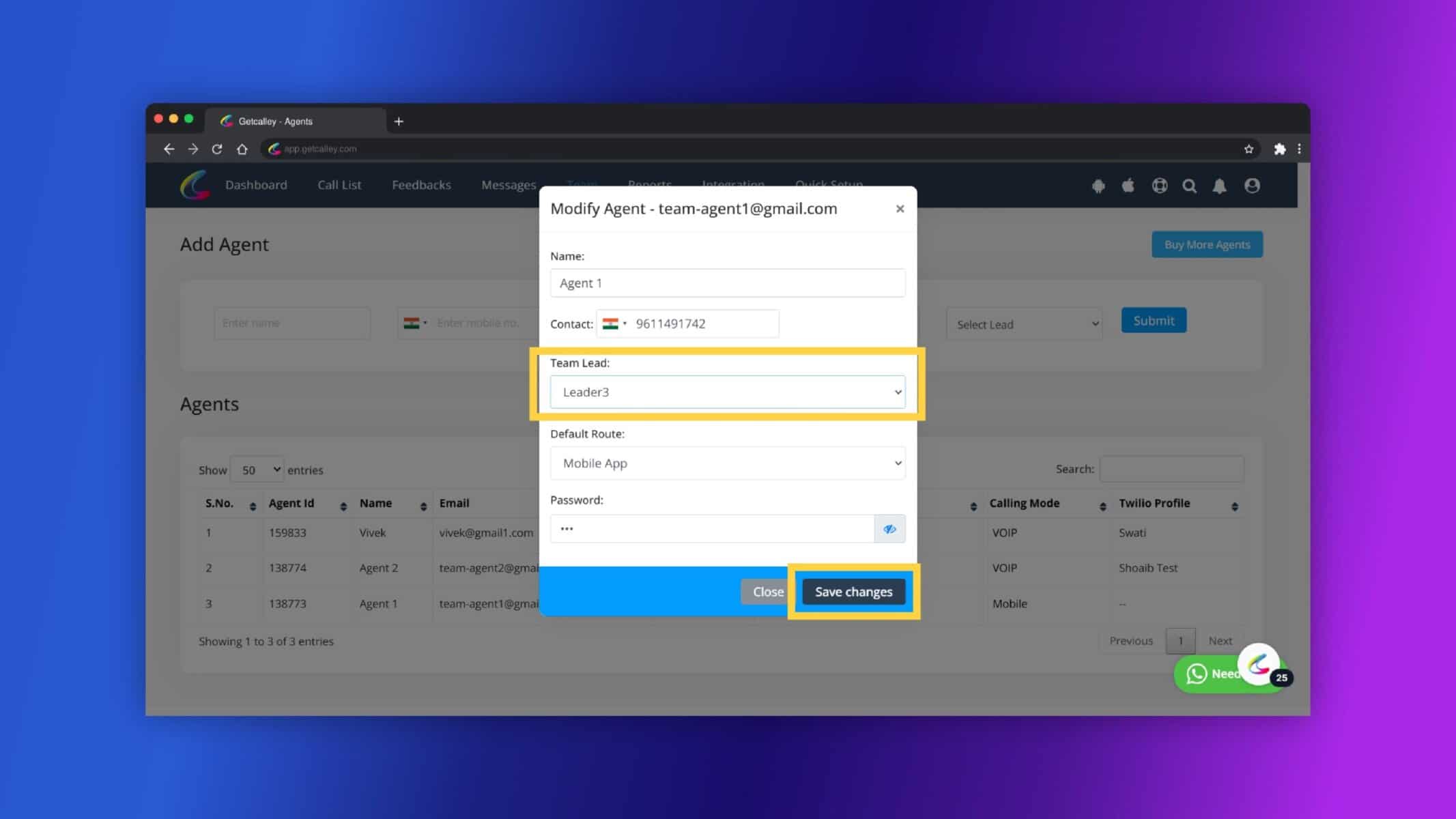
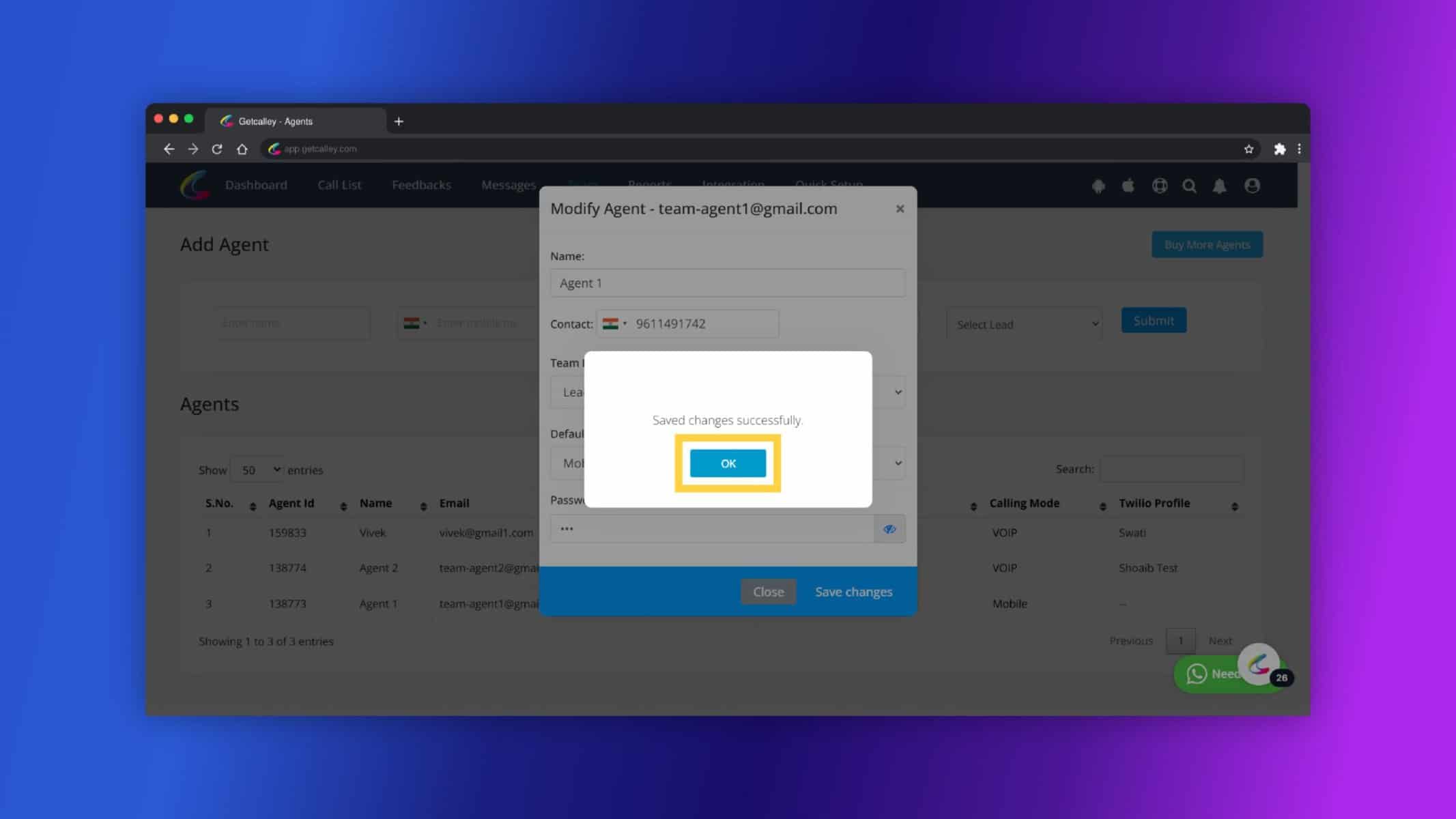
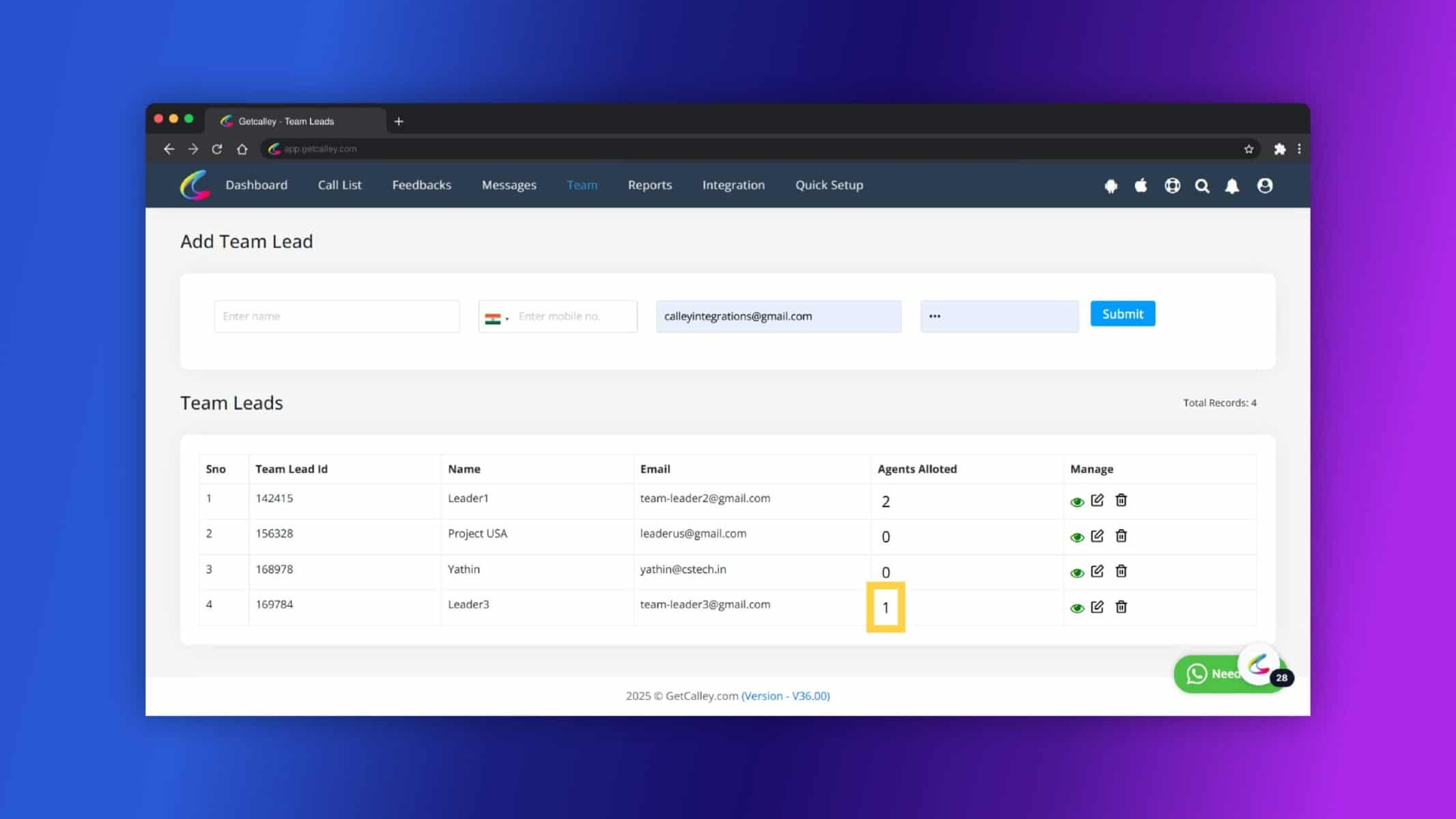
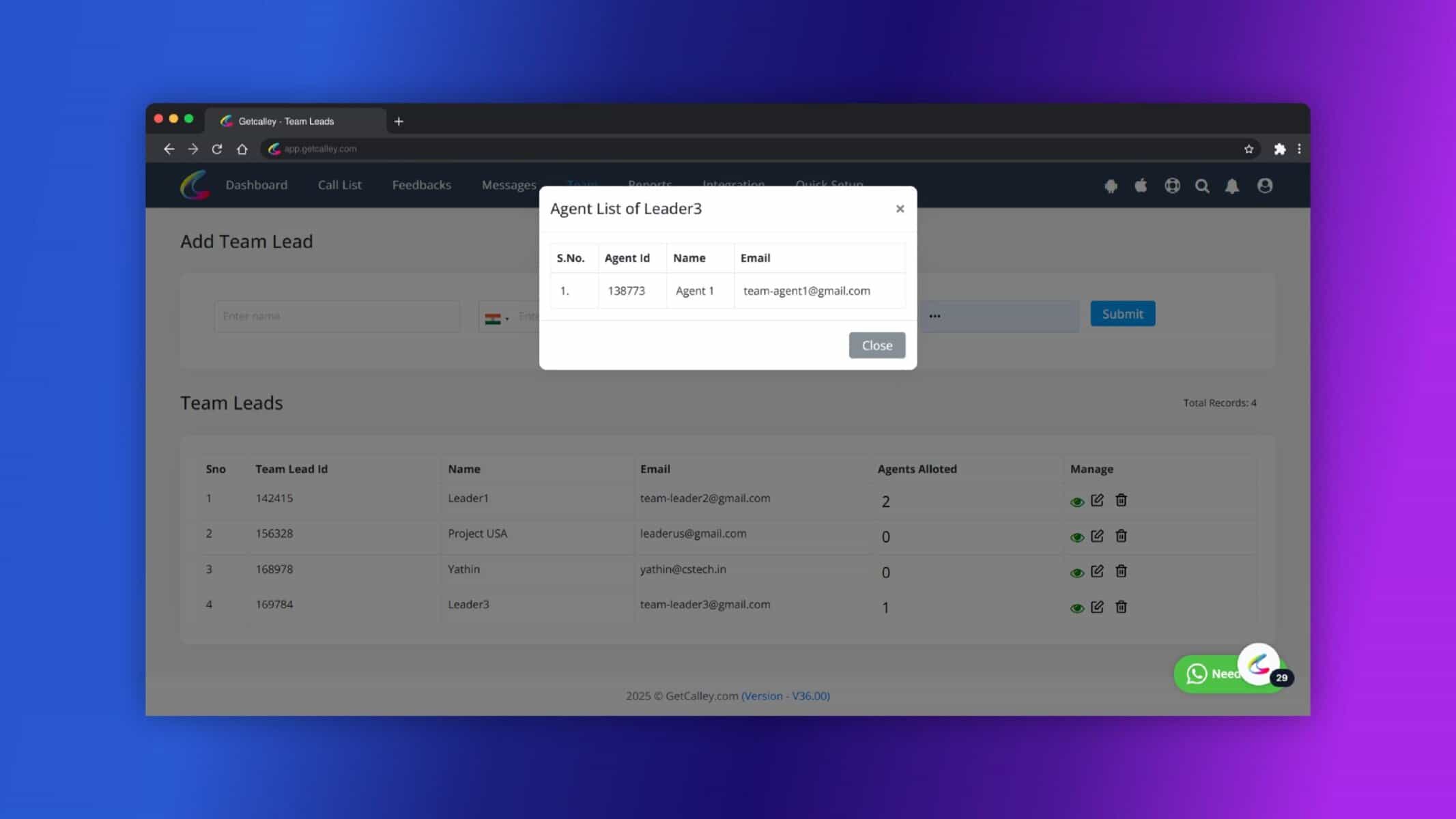
Create Team Agent
To add a Team Agent who will be responsible for making calls:
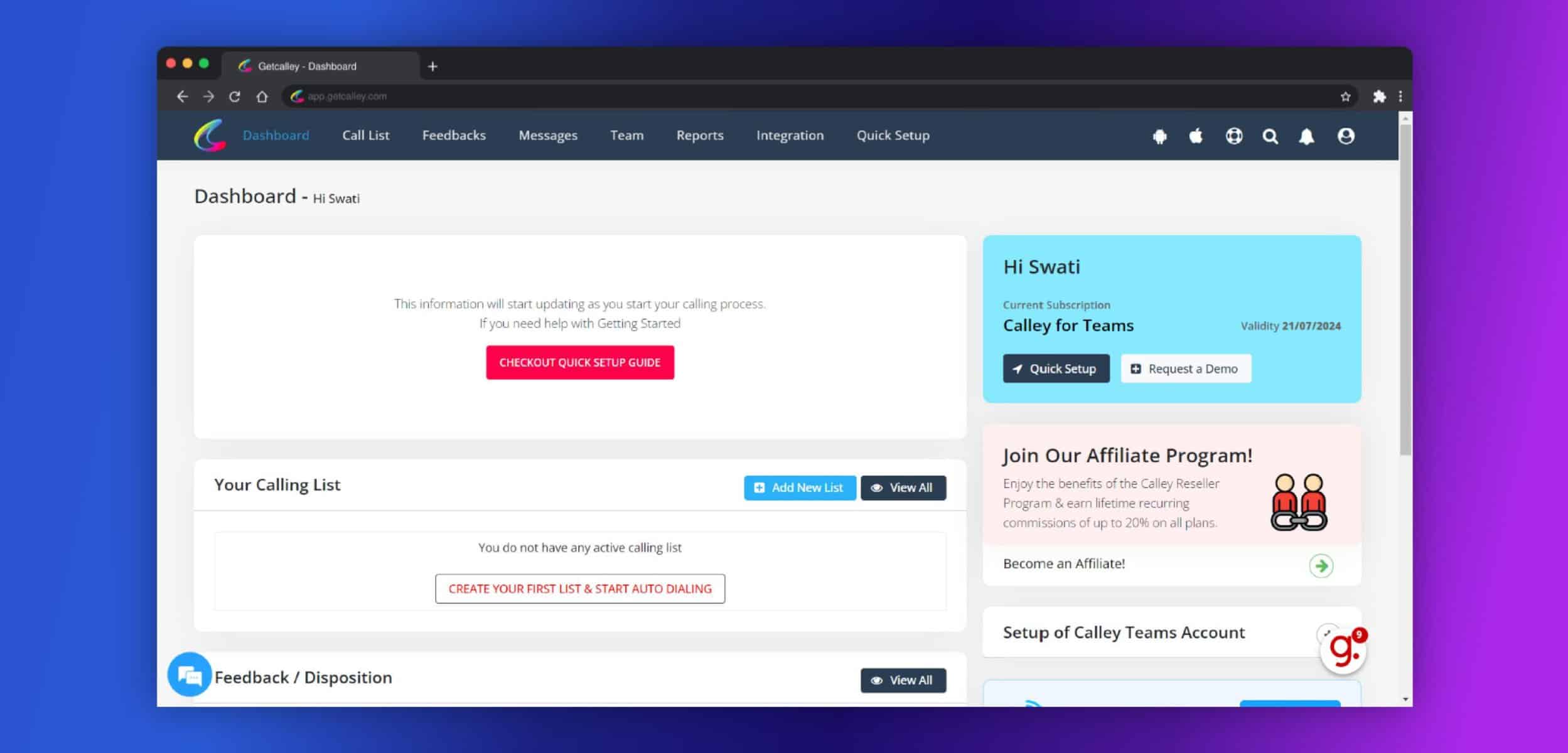
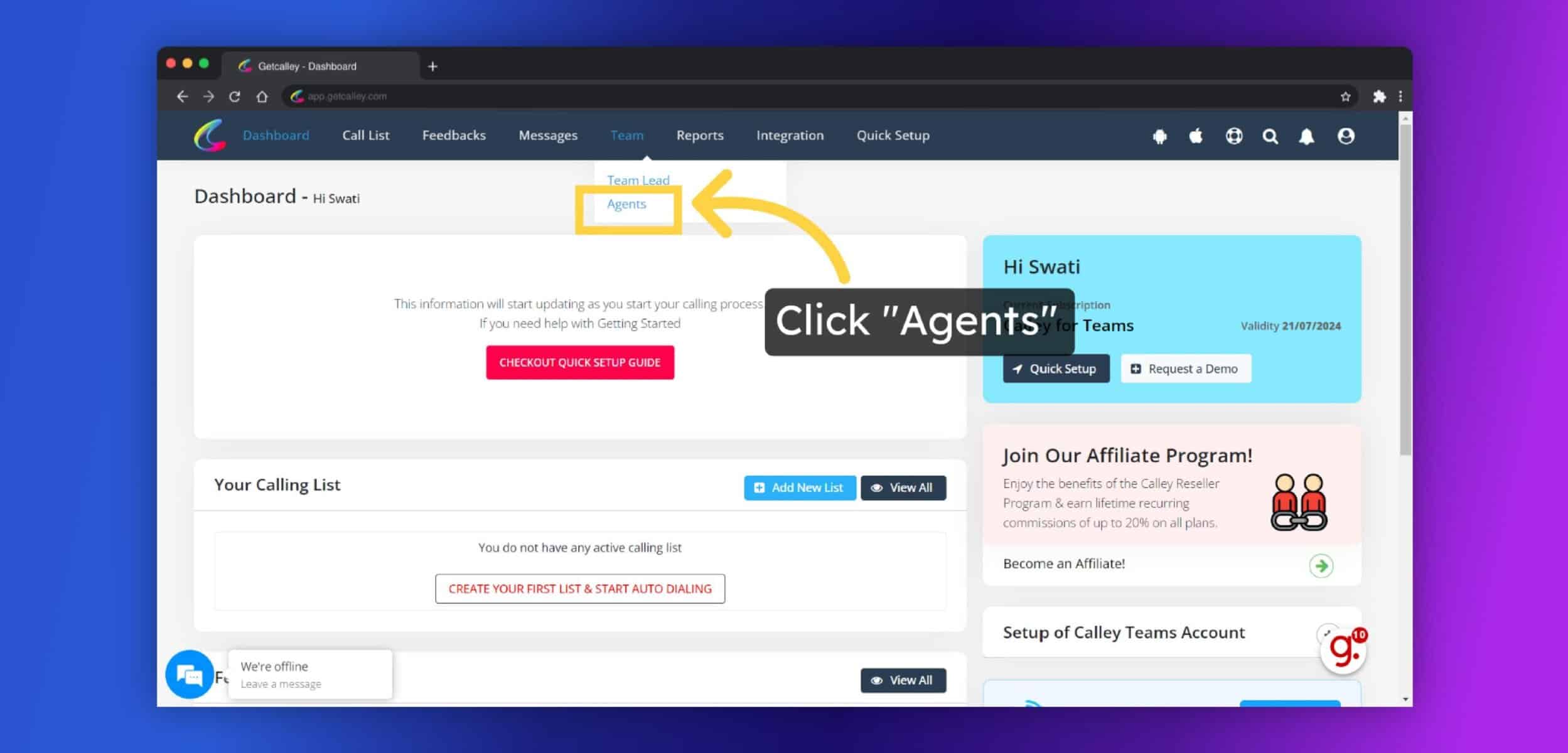
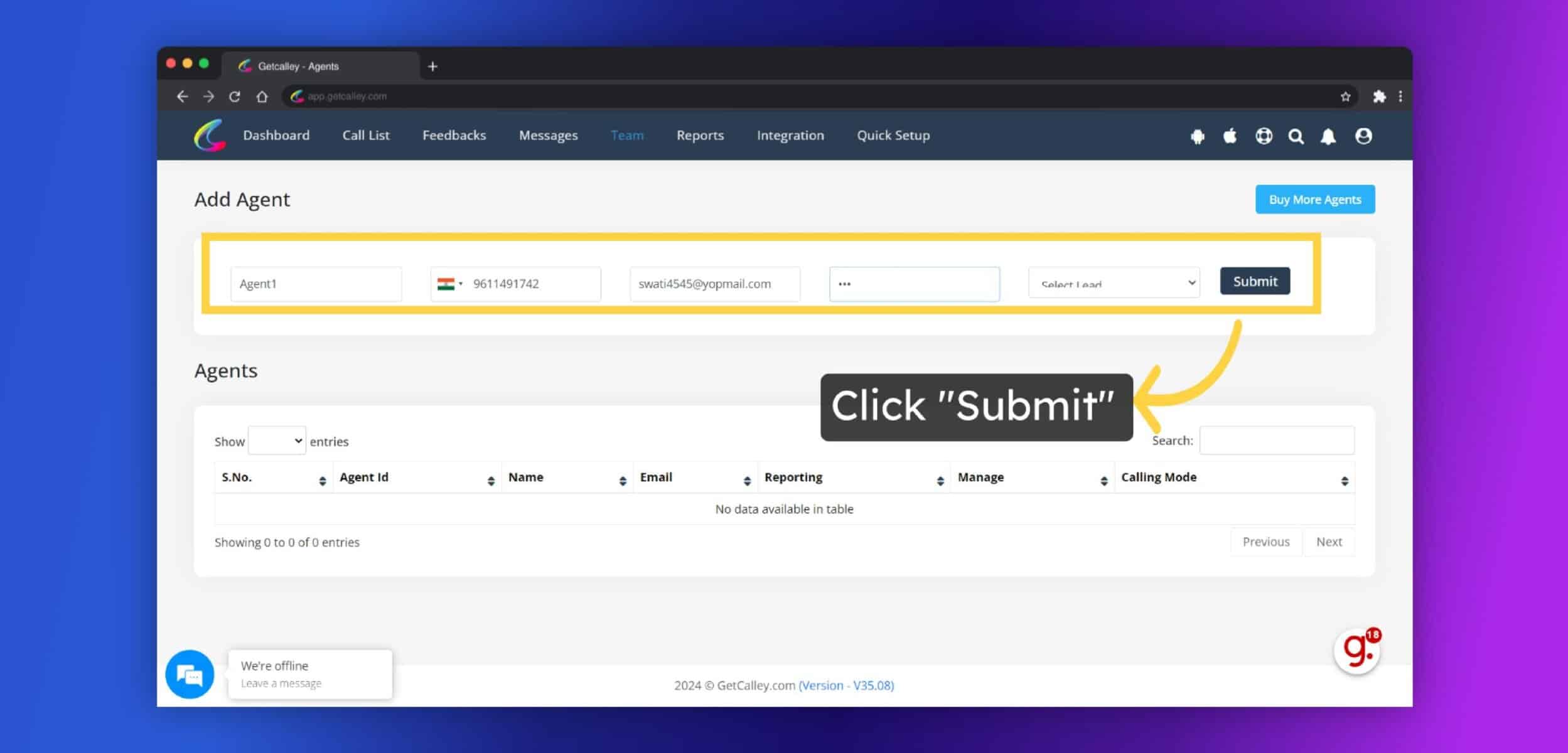
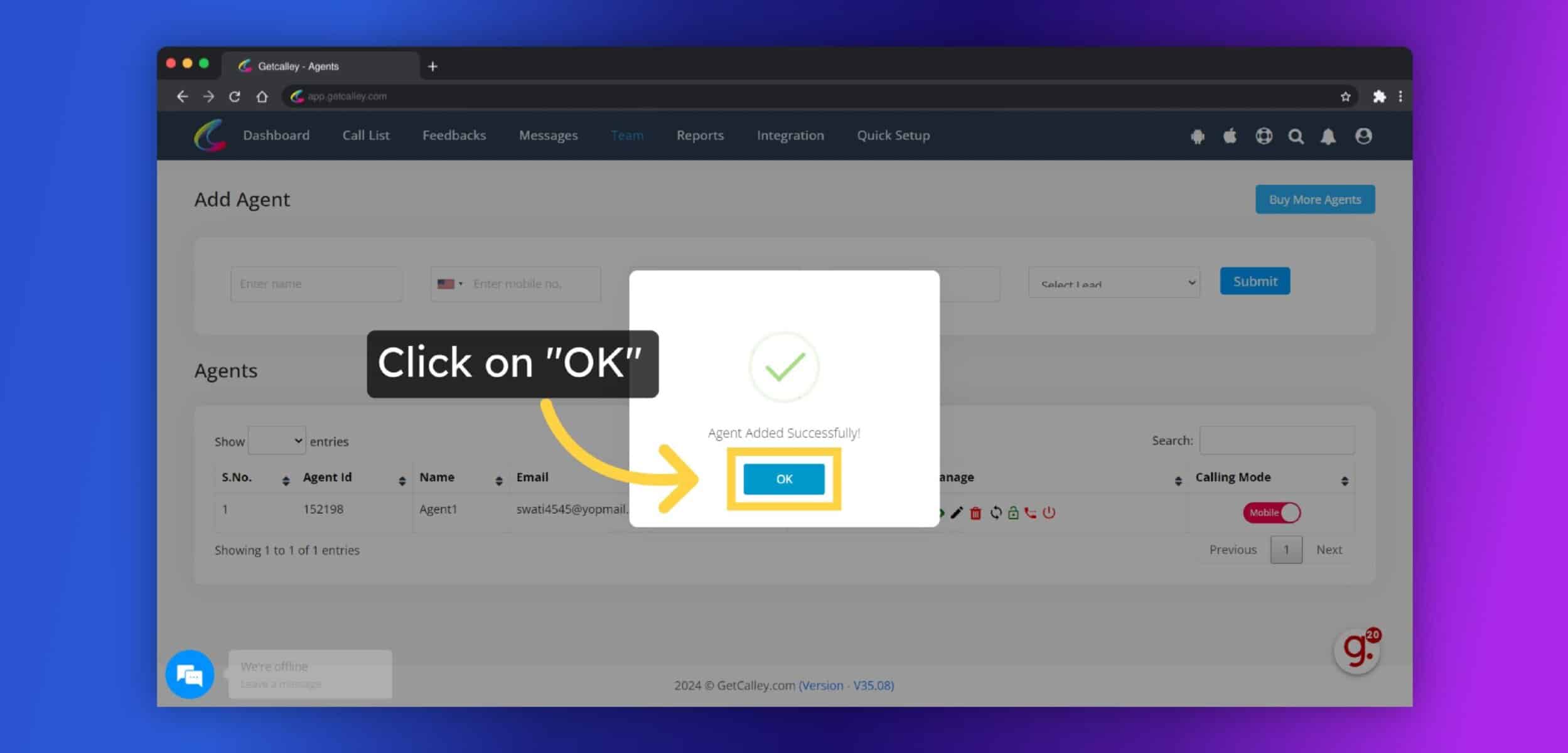
Team Leader (Optional)
Team Leaders serve as supervisors or coordinators between the Team Admin and Team Agents. This role is optional but helpful for larger teams.
Responsibilities:
Note: Team Leaders do not have access to the mobile app and cannot make calls.
Team Agent
Team Agents are the actual calling workforce in a Calley TEAMS setup. They are the only users who can use the Calley Mobile App.
Responsibilities:
Only Team Agents can log in to the Calley Mobile App and make calls.
How Calley TEAMS Helps Your Business
Manage all agents, leaders, and call activities from one unified web panel — whether your team is local or remote.
Monitor every call, track agent productivity, and review detailed calling reports to stay in control of your operations.
Generate reports on call status, agent efficiency, and list performance to make smarter business decisions.
Empower your team to work from anywhere with the Calley Mobile App — perfect for remote or hybrid teams.
Assign roles with defined access: Admins manage, Leaders supervise, and Agents call — no confusion, just focus.
Start small and grow at your own pace. Add more agents and leaders as your business expands without overhauling your system.
Calley TEAMS provides a clear, organized structure for managing calling operations — from assigning roles to tracking performance. Whether you’re a growing business or an established enterprise, having a well-defined team setup ensures accountability, efficiency, and better results.
By understanding the distinct responsibilities of Team Admins, Team Leaders, and Team Agents, you can unlock the full potential of Calley and empower your calling team to perform at their best.
Checkout here > Pricing Plans for Calley Auto Dialer App
Link to > Full Feature List of Calley AutoDialer
Do you want to Subscribe to a Free Auto Dialer with a limit of 25 calls per day?
WE KNOW YOU WILL HAVE QUESTIONS.
We would love to answer all your questions to get you started with Autodialing using The Calley Auto Dialer app.
