WHY use Calley?
Why use an Automatic Call Dialer Software like CalleyACD?
We created CalleyACD, focussing solely on creating products that helps businesses achieve more.
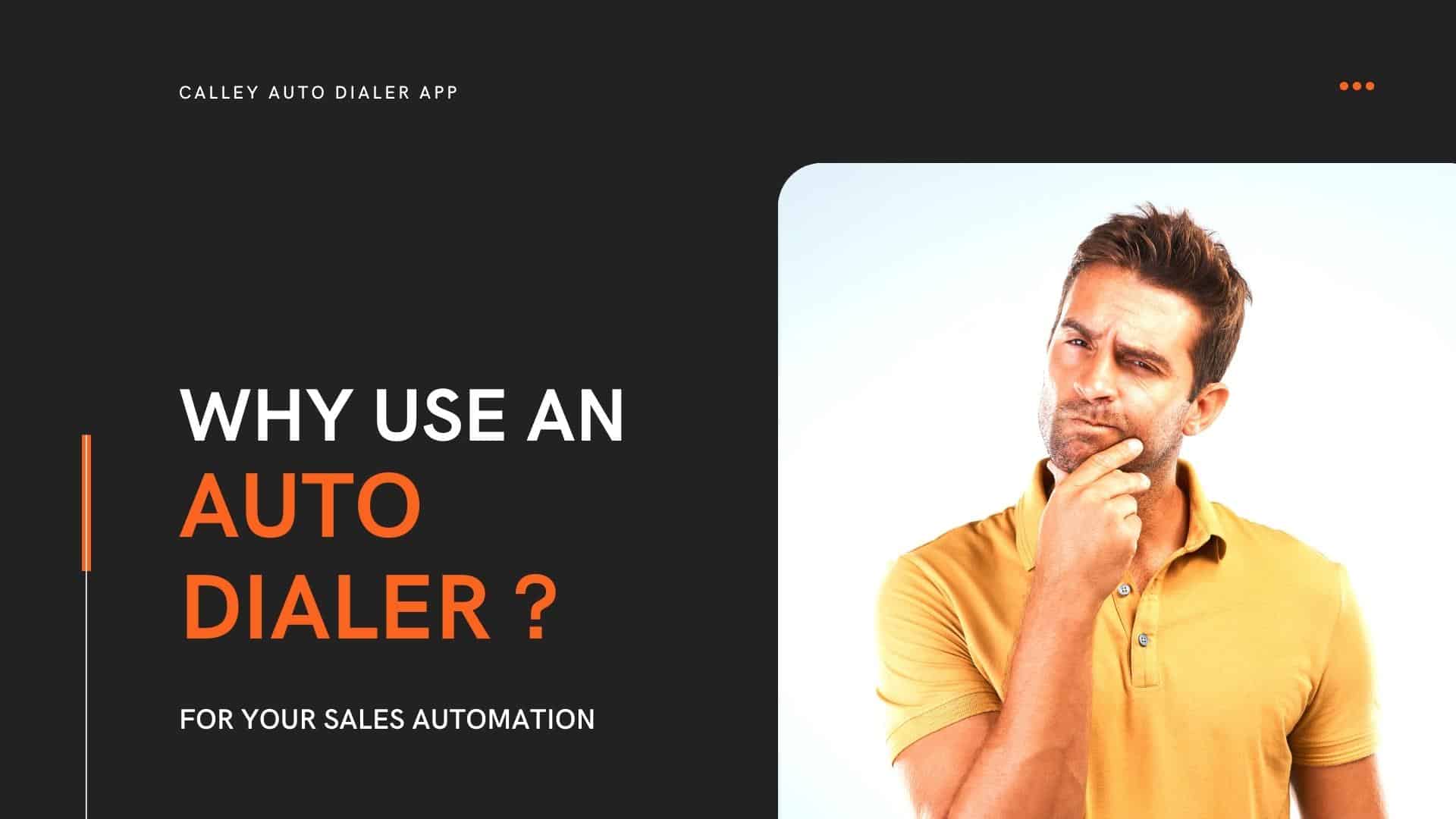




Why we made
Calley Automatic Call Dialer Software?
We were trying to optimise time spent on activities done by our teams. We found that our sales, HR and events team were wasting a lot of productive time on dialing numbers manually. Another challenge we faced was in segregation of prospects into interested and not-interested lists.
We were also losing time in managing multiple reporting formats. There was no process in place to manage an outbound call campaign our teams were running.
We realised that we needed a solution that can help us do this more efficiently. We needed to convert our demotivated tele-callers to a highly motivated inside sales team.
Hence we made “CALLEY – AUTOMATIC CALL DIALER FOR INSIDE SALES TEAM”.
Saves Time
CALLEY saved us time allowing a user from making 40 – 50 calls per day to 150 – 200 calls per day.
Standardize
CALLEY helped us standardise output formats of reports that was needed by department heads.
Realtime Stats
CALLEY helped us track a user productivity on realtime basis by the number of calls done vs pending.
What makes us great
What are the different ways of Autodialing using Calley?
Different Autodialing solutions based on your business need.
Different Auto Dialing Modes Supported By Calley?
Calley AutoDialer App converts your regular mobile phone into a Call Center. You can start running your outbound calling campaigns in minutes.
Power Dialing
Dial numbers automatically one by one.
Call numbers in your list sequentially. Just load the list of numbers you wish to call & CalleyACD will dial them automatically for you.
Preview Dialing
You see the number and click to call.
A Dialing mode where you can see a list of numbers you wish to call. You can click on the number you desire to call.
App Dialing
Autodial using third party apps too.
An Auto Dialing mode which allows you to call using multiple third party apps like Google Voice, Skype, Zoiper, Textnow and more.
Uninterrupted Mode
No Distractions just keep dialing automatically.
An Auto Dialing mode with no distraction or feedback requests. Just keep dialing and speak to your leads in realtime.
Whatsapp Only Mode
Automate Whatsapp Message sending using CalleyACD.
A mode that allows you to send out Whatsapp Messages to your list of users right from your mobile phone.
Frequently asked questions about Calley Autodialer App
Questions people ask frequently from us while trying out Calley App.
Is there a Free Account Available?
Yes. Calley Personal Plan is a Free plan and will stay Free Forever. It limits the number of calls you can do daily, i.e., 25 calls/day.
What are the different subscriptions available for Calley Autodialer?
Calley has 3 subscription plans - Calley Personal (Free Forever Plan), Calley PRO (single user licence) and Calley TEAMS (5 Agents & 1 Team Leader in the plan).
How is Calley Pro different from Calley Personal?
Calley PRO is an Unlimited calling plan with additional features like multiple calling modes, unlimited calling lists and many more features.
I have more than one mobile phone can I login to Calley on multiple mobile phones?
Calley PRO subscription allows you login to a single device be it a Android phone or an iPhone.
I have more than one agent who makes call. Should I take 2 packs of Calley PRO?
If you have more than one agent who makes calls on behalf of your business then the best plan to go with is Calley Teams. It will give you better control over the team under a single account.
How is Calley TEAMS different from Calley PRO or Personal plan?
Calley Teams plan enables you to manage multiple agents account under a single admin account. It even offers you option to create a Team Leader account and assign a group of calling agents reporting to the Team Leader.
How many agents are included in Teams Plan?
The default subscription for Calley Teams enables 5 calling agents and 1 team leader in your account.
Can I take more than 5 calling agents?
Yes, you can add as much as 100 calling agents in your Team admin account. You can reach-out to us for subscription of additional agents.
Can I use Calley to call overseas?
Yes. You can use Calley to call any country in the world. You have to upload the numbers in your web panel, and you can use your mobile service provider to make calls in any part of the world.
Can I mask my number or use a burner number with Calley?
All Calley calls are routed through your GSM / Mobile Sim card. The person you called will see the caller ID of the number allotted to that sim card. If you have a Dual Sim Phone, you use your second number to make calls using Calley; that way, your personal number will not be shared with the leads you are calling.
Can the lead call me back?
Yes. Since you are calling from your number, the lead you have called can call you back on the same number in case of a missed call.
Will this work in the EU, US, UK, Poland or any country?
Calley works in all countries of the world. Since it is a mobile app on your phone, it saves you the hassle of manually dialling numbers. You can use it on an Android or iPhone to make calls automatically.
Is there a per-call charge I have to pay?
There are no hidden fees or per-call charges for calling using Calley Autodialer. Suppose you subscribe to Calley Personal Plan, which allows 25 daily calls. You will only have to pay the bill that your mobile service provider may impose for making calls.
Can I send a pre-recorded message?
No. Calley does not support voice blast messages or voice messages. It is created for agents and business users who want to call and speak with their leads.
Does Calley offer integrations with CRM or a Zapier Integration?
Calley is built on Rest APIs, so you can transfer data using API or Zapier Integration.
Can I use Calley on my desktop?
Calley has two parts: a web panel that helps you load and manage data for calling and a mobile app for Android / iOS phones. You can see the list of calls on the Web Panel and click on the desired number to make a call. At that point, the Web Panel will automatically trigger a call from the Calley App installed on your mobile phone.
Does Calley support Call Recording?
Call recording is available for Android phones using the Calley Rec app or third-party apps that record calls. The recordings are saved on the mobile phone and can be synced with the web panel using Google Drive.
Can I send Whatsapp messages or SMS using Calley?
This functionality is available in the Calley PRO / Teams plan. Yes, Calley allows you to create message templates with variables you can send to the lead after your call.
Does Calley supports VOIP calls?
Yes. You can use the App Mode of Calley to make VOIP calls. It can do integration with Zoiper, Textnow, Skype or Google Voice.
Our Customers Love Us
69,033 Happy Customers & Counting...
4.5 out of 5 stars
Dental Apps
“Wow its Awesome App for Sales Calls, amazing, will use it daily for my sales calls, it will save me a lot of time calling new leads.easy to use interface, easy to upload the leads. Superb Team Calley.”
Oliver Mendes
“Very helpful app for sales team, all calls are automated and report send on mail. Do you have an iOS version coming up. Keep up the good work. Thanks Team Calley, superb product.”
Martin Dobbins
“Absolutely Superb, clean, quick and does exactly what it says. Lovely design and great features. I use it daily and it keeps my calls organised and on time. It’s very simple an easy to use.”
Jacob Nolan
"Using this software can lead to amazing Productivity. I was a manual dialer using skype making 100-150 calls in 8 hr. With this software one can make 600-700 calls in same 8 hrs"
Jathniel Rebaya
"Useful app and it has all i need. For Agents, distribution of leads, Reports and also the Trial. I will subscribe after the trial. Thanks customer support for very accommodating."
Dieisha
"I use this to do my cold calls for my marketing business and this is exactly what I was hoping to find. This makes things so much easier. I'm really in business now. I'm so grateful for this."
Calley is the Best Automatic Call Dialer Software!
CALLEY today is used by businesses like your’s across the globe. It helps them focus on the main task to convert calls into leads without the distraction of dialing numbers manually
Save yourself from the hassles of manual dialing.
Calley is an automatic call dialer for your Android and iPhone. For support write to us on [email protected]
ABOUT
DIALERS
HELP & POLICIES
Copyright © 2025, C S TECH INFOSOLUTIONS PRIVATE LIMITED





